With Windows 10 launching in a few weeks, you may be wondering what all you can expect. Well, TechVise has you covered with everything you need to know about Windows 10. Here you’ll learn what’s new, what’s getting the boot, and what’s coming back in the latest OS from Microsoft.
The Start Menu Is Back
If one of your biggest complaints about Windows 8 was the lack of the standard start menu, then you’re in luck… sort of. Windows 10 is bringing back the start menu, but it has been dramatically updated for modern design standards. You will still access the menu from the bottom left corner, but the menu also incorporates the live tiles introduced in Windows 8. Overall, it looks pretty familiar and the live tiles seem to function better in this way. Ultimately, the new Windows 10 start menu looks like the best of both worlds.
A Universal Operating System
Probably the most unique feature of Windows 10 is its universal functionality on all Windows devices. The Windows 10 you get on your PC will be the same as the Windows 10 on your tablet. While the tablet version is based on touch commands, the OS switches to the PC version when you connect a mouse and keyboard to the tablet. The same is supposedly true for Windows 10 Mobile, as shown by Microsoft, but it is unclear when this will be available to average users.
A New Web Browser
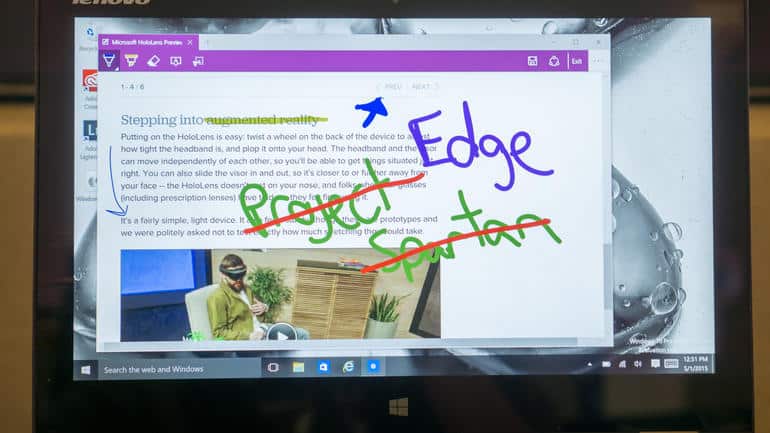
While Internet Explorer will still be on Windows 10, the new primary browser is Microsoft Edge. The browser will function in similar ways to Chrome and Safari, with the inclusion of extensions, a reader mode, and faster load times. The browser will also compile information about business and restaurant sites you visit, which can be viewed in a different tab. You can also annotate sites and save notes via OneNote or send them to others through email. All in all, it looks to be a much better experience than Internet Explorer ever was.
Cortana On Your Desktop

Windows 10 will also bring Cortana to your desktop. Cortana is Microsoft’s personal assistant that will remember appointments, important dates, and even your favorite restaurants. Users will be able to bring up Cortana through voice commands by simply saying “Hey, Cortana” to their PC. Cortana is extremely beneficial, and it can set reminders, add events in your Calendar, and even send emails for you.
Android And iOS Apps
Well, kind of. Windows 10 will make it immensely easier to port iOS and Android apps to the Windows store. This is in hopes that developers will take the time to create apps for Windows, and Microsoft is also hoping this will make Windows the go to system for creating apps. So, while it doesn’t guarantee your favorite Android or iOS apps on Windows, it may mean that we will see them very, very soon.
It’s Free!… Sort Of
Windows 10 will be free for everyone running Windows 7 and 8. These users can reserve their copies now and Windows 10 will download at the most convenient time for them when it becomes available. Whether or not you get Windows 10 Home or Pro ultimately depends on which version you have currently. So if you have Windows 7 Home you’ll get Windows 10 Home, and if you have Windows 8 Pro you’ll get Windows 10 Pro. For anyone running older versions of Windows, the versions will cost you $119 and $199, respectively.
And that’s pretty much everything you need to know about Windows 10. The new OS rolls out on July 29th, and will be free for anyone running Windows 7 or later.


