Children are vulnerable to inappropriate content on internet and hence web parental control is a must.
The internet age brought with it many benefits, including access to the digital world, information, knowledge, and learning. However, it came with harmful access leaving kids open to viewing trash.
Teaching our children about online security, digital safety and privacy is an absolute necessity. This includes you having to have some sort of parental safety strategy in place.
So how do you protect your family in this digital age? Parental Control Apps and Parental Control Devices are your answer. This article covers parental control devices.
What are Parental Control Devices?
Parental control devices refer to physical hardware that has a native software for parental control installed and running on it. This means routers.
In effect if the router is filtering harmful stuff, you as a parent are half-way there to keeping your kids away from inappropriate content.
You no longer have to be worried about parental controls on Kindle Fire or be worried for android phones.
These routers block inappropriate websites and content, limit screen time, and implement digital ground rules determined by parents.
And this is how you can have parental control on Google as well.
Why Do you Need Parental Control Devices?
Many children today are connected to the internet, which means they are in constant exposure to its benefits and drawbacks. And it is your duty, as their parent and guardian, to keep them safe and secure.
Luckily, you can achieve this by limiting the risks the internet poses to your children through parental control devices and parental control software. The biggest difference between the 2 is that the software is individually monitoring and filtering content, whereas devices monitor and filter content for all devices connected through it.
Best Parental Control Devices
Here are the top parental control devices currently available on the market.
Gryphon Guardian

Gryphon’s entry-level parental control device is called the Gryphon Guardian. The company specialises in online safety and has built its hardware and software around parental controls.
The mesh router itself has dual band radio and covers an area of 1800 sq ft easily as a standalone device. Since it is a router + content filter, it ensures that all the devices connected to your home network are protected with IoT device security, malware filtering and ad blocking.
Key Features:
- Parental Controls: Take charge of your kids’ online activities with ease. Set up individual profiles for each family member, apply age-appropriate web filters, and manage screen time limits.
- Comprehensive Coverage: Enjoy secure Wi-Fi coverage spanning up to 5,000 square feet with a three-pack, ensuring every corner of your home stays protected.
- Easy Installation: Setting up the Gryphon Guardian is a breeze. Just download the mobile app, follow the instructions, and you’re good to go.
Valuable Information for Parents:
- Age-Appropriate Filters: From Toddler to Teen, the Gryphon Guardian offers customizable web filters tailored to your child’s age group.
- Screen Time Management: Set schedules for internet access and enforce bedtime and homework time restrictions effortlessly.
- Safe Search and Browsing History: Ensure your child’s online searches remain safe and monitor their browsing history for added peace of mind.
Pros
- Easy setup and installation
- 802.11 bgn/AC with high power internal antennas
- Covers 1800 sqft with a single device
- Intrustion detection for IoT devices
- Ad blocking, ransomeware detection and malware filtering via ESET*
- App blocking / management
- Screen time management
- Block VPN access
- Gryphon Connect app is available on both Google Play and App Store
Cons
- Subscription Required: While the Guardian offers a free trial of Advanced Network Protection, continued access to some features may require a subscription.
- Moderate Long-Range Performance: While close-range throughput is commendable, long-range performance may not be as robust.
Pricing
Gryphon Guardian is available for $79 via their website, amazon, walmart, newegg and wellbots. The Guardian 3-pack mesh router system is available for $189 and covers upto 5000 sqft.
Bark Home

Bark Home is an internet filter built by parents, for parents – that’s what the website says. We agree. Bark creates products and software keeping parents in mind. They take input from parents, teachers, guardians before they embark on creating products. As a result, the products are easy to setup, available for a reasonable price and provide great protection to your home.
Besides the usual content filtering, monitoring of adult content, app blocking, scheduling and internet access control, the device deploys mandatory safe search on every device connected via your home network. This includes Nintendos, Playstations, iPads, Tablet devices, Smart Tvs, Xboxs etc, all are covered.
The parental control device works with most routers and supports high speed internet. While Bark Home offers everything you would need, it can also works in conjunction with other parental control software such as Microsoft Parental Controls, Google Family Link and Apple Screen Time to extend parental control on mobile and tablet devices.
Pros
- Manage screen time via custom schedules
- Covers all devices connected to internet
- Filter websites according to 19 different categories
- Implement content restrictions
- Block specific apps or websites
- Enforce mandatory safe search
- Intuitive and user-friendly
- Reasonable price
Cons
- Does not support devices on external network or mobile data unless you purchase a Bark Premium subscription.
Pricing
Bark Home costs only $79.00.
Gryphon AX
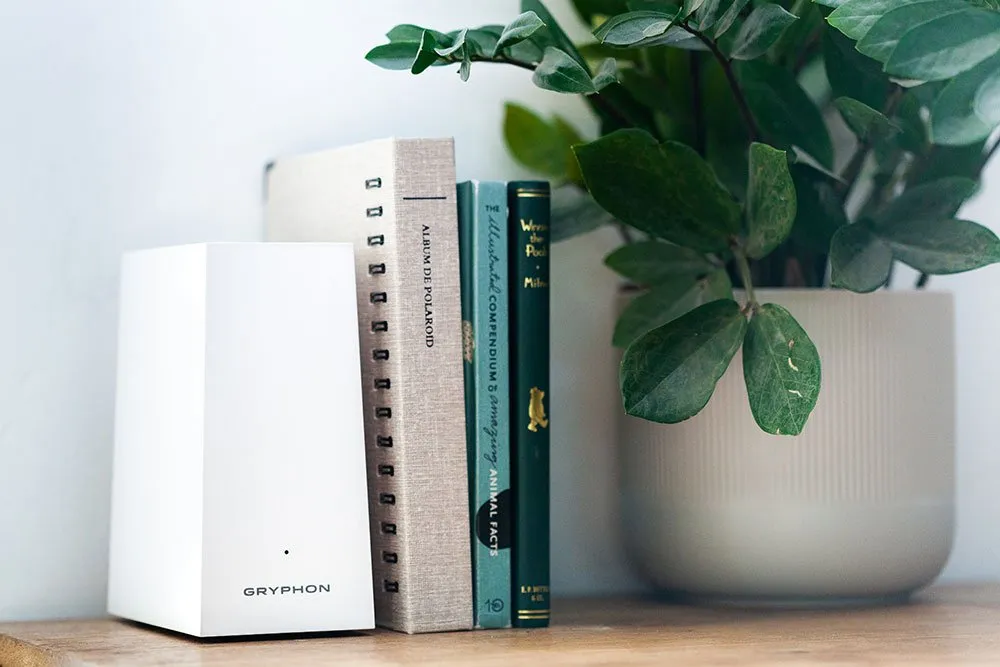
Gryphon AX is the latest tri-band router, boasting the cutting-edge WiFi 6 technology for lightning-fast connections. This powerhouse not only offers top-tier internet security but also stands out as one of the pricier options on the market. Let’s delve into what sets it apart:
Key Features:
- WiFi 6 Support: Stay ahead of the curve with next-gen WiFi technology, ensuring blazing-fast speeds and seamless connectivity.
- Comprehensive Protection: Equipped with its own dedicated parental control app, Gryphon AX prioritizes safeguarding your home and loved ones online.
- Expansive Coverage: The package includes two identical mini-towers capable of covering homes spanning up to 5,000 square feet, ensuring a robust WiFi signal in every corner.
- Advanced Filtering: Tailor your family’s internet experience with age-based content filters, offering options ranging from elementary to adult, or opt for unfiltered access.
- Easy Setup and Management: The Gryphon Connect app simplifies the setup process and enables seamless management of parental controls and network settings.
- Intrusion Detection and Malware Filtering: Enjoy peace of mind knowing Gryphon AX is equipped with robust security measures, including intrusion detection software and Eset-powered malware filtering.
Pros:
- Effortless Installation: Setting up Gryphon AX is a breeze, thanks to intuitive controls and user-friendly apps available on both iOS and Android devices.
- Strong Signal Strength: Experience reliable connectivity throughout your home, courtesy of Gryphon AX’s excellent signal strength.
- Granular Control: From suspending internet access to enforcing bedtime and homework schedules, Gryphon AX puts you in control of your family’s online habits.
- Premium Protection: Enjoy 12 months of free access to Gryphon’s premium protection service, ensuring your network stays secure round the clock.
Cons:
- High Price Tag: Gryphon AX commands a premium price, making it a significant investment compared to other options.
- Bulky Design: While powerful, Gryphon AX’s larger size may not suit every aesthetic or space.
- Lack of USB Port: Users looking for USB connectivity may find Gryphon AX lacking in this regard.
Pricing:
- Gryphon AX, covering 3000 sq ft, retails for $279. To extend coverage to 5,000 sq ft, opt for the 2-pack version priced at $499.
In summary, Gryphon AX stands as a formidable choice for those prioritizing top-notch internet security and robust parental controls. While it comes with a premium price tag and a larger footprint, its advanced features and expansive coverage make it a worthwhile investment for families seeking peace of mind in the digital age.
Meet Circle from Aura
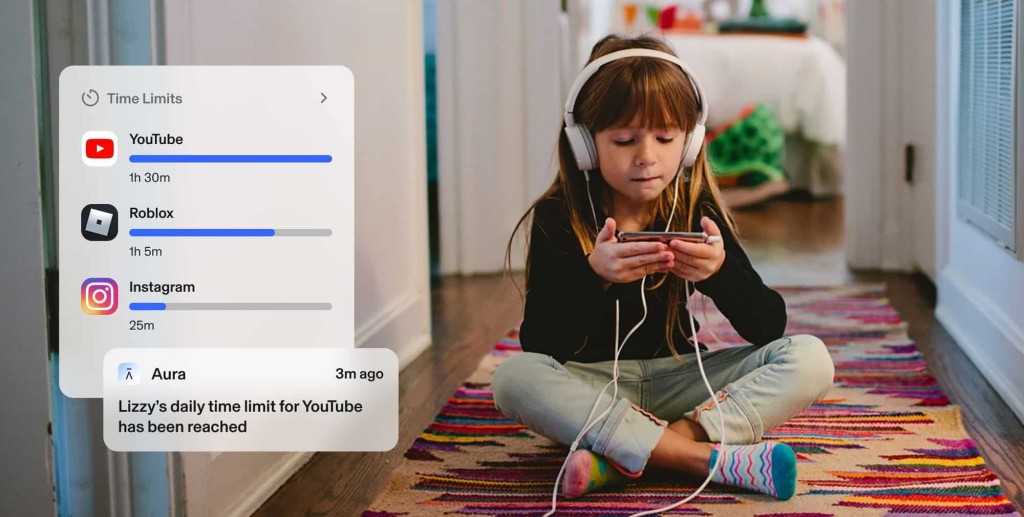
Meet Circle, once a standalone device for managing parental controls, has been integrated into Aura’s comprehensive digital security platform. Aura now offers robust parental control features, leveraging Circle’s technology within its all-in-one protection service.
Key Features:
- Content Filtering: Circle’s customizable filters allow parents to block or restrict access to inappropriate websites, apps, and games based on age-appropriate settings (kid, teen, adult, none). This ensures children are exposed only to suitable content.
- Screen Time Management: Parents can set daily limits on how long children can spend on specific apps or online activities. This feature promotes healthy screen time habits and balances online and offline activities.
- Internet Pause: With the internet pause feature, parents can temporarily suspend internet access for all or specific devices, facilitating focused family time or study periods without online distractions.
- Safe Gaming: Circle’s Safe Gaming feature monitors in-game voice and text communications across over 200 popular PC games. This protects children from online predators, cyberbullying, and inappropriate content, ensuring a safer gaming environment.
- Activity Monitoring: Circle provides detailed insights into children’s online activities, including browsing history and time spent on various apps and websites. This helps parents understand usage patterns and identify potential issues.
Additional Security Features:
- Antivirus Protection: Aura includes antivirus software that protects up to 10 devices from malware, spyware, and other online threats.
- Dark Web Monitoring: Aura alerts parents if their family’s personal information is detected on the dark web, enhancing identity protection.
- Identity Theft Protection: Comprehensive services monitor and alert for data breaches involving personal information.
By seamlessly merging Circle’s renowned software for parental control with Aura’s robust suite of digital security tools, this innovative solution equips parents to effortlessly manage, monitor, and safeguard their children’s online engagements across various platforms. Whether it’s overseeing screen time limits, web filtering , or ensuring family safety on social media and smart TV, this integration caters to the diverse needs of modern families with both older and younger kids, offering a comprehensive approach to digital security.
Some Related Questions
Can Snapchat be monitored by parents?
Yes, parents can monitor their teens’ Snapchat activity using Snapchat Family Centre, an in-app tool designed to help parents stay informed about their teens’ interactions on the platform.
Here’s how to set it up:
Step 1: Download Snapchat and create or log in to your personal account. Add your child by searching their username under Add Friends.
Step 2: Access Settings by tapping the gear icon, then navigate to Privacy Control > Family Centre. Select your child’s name and send them an invitation.
Step 3: Ask your child to log in to their Snapchat account, add you as a friend using your username, and accept the invitation.
Step 4: Once your child accepts the invitation, you can view their activity through Family Centre on your device. Use this information to initiate conversations about their online experiences.
Is there a better app than Family Link?
Yes, there are several alternatives to Family Link that offer better and even more enhanced features. Some popular options include Bark, Qustodio, Mobicip, Fenced, OurPact, and Net Nanny.
Each of these apps provides various parental control features such as app blocking, content filtering, screen time management, and location tracking.
How can I turn off my child’s iPhone at night?
To disable your child’s iPhone during nighttime hours, you can utilize the Screen Time feature available on iOS devices.
Once configured, the iPhone will automatically enter Downtime mode during the specified hours, limiting access to apps and notifications.
Conclusion
When it comes to safeguarding your family online, investing in a parental control device is a proactive step towards ensuring a secure and enriching digital experience for your children. Each device discussed offers unique features and benefits tailored to meet the diverse needs of modern families, providing effective web parental control, parental control for apps, and comprehensive parental controls on the internet.
Ultimately, the best choice depends on your family’s specific needs and preferences. If you prioritize simplicity and affordability, Bark Home may be the ideal solution, offering intuitive parental controls for internet usage. For those seeking a balance of performance and value, Gryphon Guardian provides a reliable option with robust parental control features for apps and internet browsing. However, if you’re looking for cutting-edge features and top-notch security, Gryphon AX emerges as the frontrunner, delivering advanced web parental control and superior protection for online activities.


