PayPal is an excellent service for international shoppers. It is a pain if you are shopping on Amazon or another online retailer that doesn’t accept PayPal. Want to know how to use PayPal credit to shop on Amazon, BestBuy, Belk etc? Read on..
Make sure you have a stable VPN on the side if any of the below website options give you any problem. If you don’t already have a VPN, please get one.
Buy Gift Cards With PayPal Credit & Shop Easily In-Store and Online
Let’s take Amazon as an example. One cannot directly shop on Amazon using their PayPal Balance, however, you can use PayPal to buy Amazon gift cards. The same tactic can be used for any number of stores where paying with PayPal is not a payment option.
Remember! Stores (online and physical) always accept payments with VISA, MasterCard and/or store credit/gift cards.
Here are just a few of the great places to buy egift cards using your PayPal account or PayPal credit. Egift cards are sent via email delivery, thus

eBay
eBay is a hub for virtually anything you need, and yes that even includes Amazon e-gift cards. Most of the cards are on auction, so you may have to bid and wait. This means looking well in advance before you want to purchase something. Even then, eBay is always a good option especially when you can get a discount!
eBay is a great place to buy Apple store or Amazon gift cards with PayPal money.
Ebay
Use your PayPal credit to grab a card on eBay now
Newegg
For those of you who live under a rock, Newegg is like the Amazon for computer parts. Newegg also sells e-gift cards. They have all sorts of options for gift cards, including the Windows Store, Xbox Live, PlayStation Store, and yes even Amazon and eBay cards. You’ll also get automatic email delivery on said gift cards, so there is no waiting period.
You can pay for them via Newegg Store Credit Card, Visa, MasterCard, American Express, Discover, PayPal, Newegg.com Gift Card, Visa Checkout, MasterPass, and… *drumroll* Bitcoin!
Newegg
Instant delivery: use PayPal Credit for Newegg cards
Dundle
Dundle is a web shop that provides different gift cards. They have Xbox, iTunes, Steam, Skype, PSN, Nintendo, Amazon as well as Perx Virtual Mastercard. It is one of the few services where you can purchase Amazon Gift cards for any store regardless of your currency. They provide Amazon gift cards in different denominations and country specific stores which include France, Italy, UK, Germany, United States and Mexico.
The cards are available in denominations starting from 5 to 100 depending on the standard denominations available from the provider. You can pay via a number of services including PayPal, Bitcoin, iDeal, Skrill, Sofort, Bank account transfer etc. Dundle charges a service fee which is dependant on the chosen gift card as well as a transaction fee that is based on your cart value and on the payment method you choose. Once the payment is made, you instantly receive a code via email to use it.
What we love about Dundle is that they are very transparent about their charges and fees.
Dundle
Instant codes: PayPal Credit + Dundle = global shopping

Walmart
Walmart accepts PayPal credit as a payment method. Whether you use it to shop for goods or buy e-gift cards, you can pay for it via PayPal money. They sell a variety of e-gift cards that are automatically delivered. Walmart has popular gift cards for online stores including iTunes and the Windows Store.
You can pay at Walmart’s online store via major credit cards (including non-US credit cards), debit cards, Walmart’s MoneyCard, AMEX and PayPal
Walmart
Use your PayPal Credit for Walmart e-cards and more
CashStar
CashStar is another brilliant gift card marketplace that sells both physical and egiftcards. They are the hidden gem on this list because their homepage is more about business solutions than gift card purchase by end users. You can buy gift cards for most US (and in some cases Canada) stores. To buy gift cards, simply go here, choose the store you wish to buy a gift card for/from and start the process.
CashStar accepts payments from VISA, MasterCard, American Express, Discover, Diners Club, and PayPal. However, you need to check the FAQ for each store card to determine the acceptable payment method. For instance, Best Buy doesn’t allow international cards on their store but allow PayPal. Uber, doesnt allow PayPal and Diners, however there doesn’t seem to be a restriction on card issuing country.
At this point they don’t do Amazon, Apple or Microsoft store cards.
CashStar
Unlock more stores: PayPal Credit + CashStar
eGifter
Another fantastic option to shop with your PayPal credit is getting a gift card from eGifter! They claim to have over 200 brands covered in their inventory. You can also buy virtual visa gift cards with PayPal balance here. They also allow group contribution towards a card and their apps are fantastic.
Available on iOS and Google Play store, the app lets you do everything that their website can do, and they too suggest that you simply use their service via the app. You have the option to buy gift cards with Credit cards, PayPal, Amex, Amazon Pay, Skrill, Dash or Bitcoin!
PayPal payment method is currently limited to verified US PayPal accounts
eGifter
Use PayPal Credit to send gifts via eGifter today
2uGifts
Not a cheap option but this gets work done. 2uGifts have iTunes, Amazon.com gift card, Hulu, Netflix, Sling and Spotify gift cards that your can pay for via PayPal credit. Mind you; these cards are a bit expensive, but its a sure way of buying on your Amazon account using funds from your PayPal wallet.
2uGifts
Buy your streaming gift cards using PayPal Credit at 2uGifts
Other Ideas for Shopping via PayPal
There are also some favourite sites that sell gift cards. Here are a few of the most popular ones.
Google Pay
Many stores have started accepting Google Pay as a payment method. Luckily for everyone, Google Pay accepts PayPal as a payment method. If in a bind, look for the Google Pay option and pay with that. Just make sure, Google Pay uses PayPal as a default payment method.

PayPal Digital Gifts
PayPal itself sells digital gift cards and hence if you didn’t know then you should probably try this website. Just pick a gift card; say… you choose one for Home Depot. Only put in the amount you want to buy (has to be between $25-$100), and choose one of two options: ‘Gift’ or ‘Buy for me’, then complete your payment via PayPal.
PayPal Cash Card
If none of these quite suit your needs, you could always just sign up for PayPal Prepaid. This is a prepaid MasterCard that you only load your PayPal money onto. That’s it, and it’s accepted anywhere MasterCard is… which is virtually everywhere. Prepaid cards are a pain, but they are a lot more useful than being denied service!
StatesCard
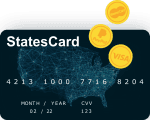
StatesCard is an ideal mode of payment. Signing up with StatesCard takes 5 mins with no verification required. Though they may ask you to verify which is straightforward and simple. They give you a tax free address in Delaware for you to use with the card.
There is a monthly limit of $100 for SEPA, PayPal and credit card loading methods. And $500 for bank transfer
You can request a revision of limits by contacting support and I’m guessing the limits mentioned above are for those without ID verification. Typically ID verification is required after $500.
To load a StatesCard choose the amount from the dropdown and your payment method, fees are displayed separately so you know how much you are being charged for. At the time of signup, there is a $16.99 activation fee and $3.95 monthly fee. Unfortunately, you will continue to incur the monthly fee while your account is active even if there is a zero balance. To avoid this reach out to support for manual deactivation.
Loading methods are PayPal, Credit Card, Bank transfer methods such as EPS, Giropay, iDEAL, Sofort etc.
StatesCard is great for US only Subscriptions like HBOMax, Disney+, Paramount+, Xbox GamePass etc.
States Card
Use PayPal Credit to fund a StatesCard — freedom to spend
And that’s how you use PayPal credit on Amazon and anywhere else on the internet. Remember, if an online retailer says they don’t accept a certain form of payment, there is always a way to get around it. If they say you need to be in the USA to access a certain website, get yourself a reliable VPN connection. If they require a USA phone number, please get it and if they say you need a USA address, then you can get that too.

