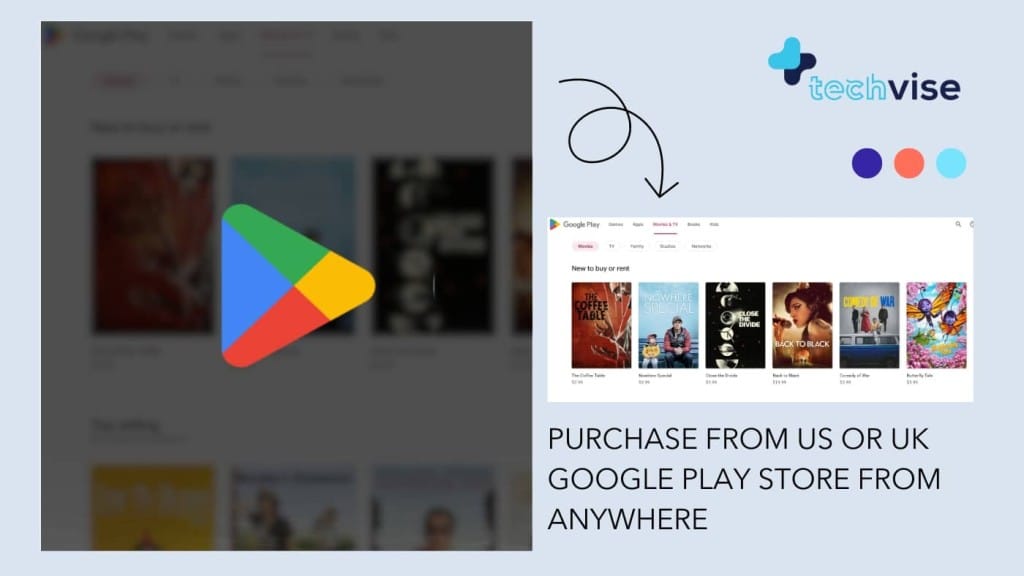Here is a fact: I don’t live in the US of America or the United Kingdom, but I know how to purchase items from US or UK Google Play Store. This is especially useful, if you are an expat and need to switch your Google Play Store country to your new location or if you want to keep using your old one.
Well TechVise has already shared the wisdom on how to get a US/UK address for shopping reasons and we have also talked about from where one can get a virtual prepaid credit card. So now I think its high time we discuss how anyone from around the globe can purchase items from US or UK Google Play Store.
Do note that the below steps are not for a one time purchase, but a lifetime. Okay, lifetime is a bit of a stretch but after your successful purchase from any of these two stores, you are good for the duration your connected cards and paypal account is active.
Get a US/UK Address
So the first thing you need is a US address or a UK address and in my experience getting a tax free address is best for USA. If you wish to buy items from the Play Store UK then please get a UK Address.
Get a Credit Card
Next, you need and this might take a few days, is to get a virtual prepaid credit card and successfully upload your money onto it. Again, If your aim is to purchase items from the UK Google Play Store then the prepaid card needs to belong to GBP currency. Use the UK address you got from the step above. If you need the Play Store US then please get a card in USD currency and a US address to match the US policies.
Start VPN
You need to start your VPN service and tunnel yourself through USA or UK. Use a reliable and good VPN whose connection doesn’t break mid-way. We have covered VPN services too in a post so you are welcome to pick from the tried & tested list. If the purchase goes smoothly, you won’t have to ever use a VPN service on your next purchase, awesome eh?!
Entering Google Play Store
This step is tricky, but if you do it right, you can purchase items from US or UK Google Play Store, including a device!
Open your browser preferably through your PC/Mac (but not your smartphone) and go to your Gmail. Select Play Store as shown in the picture (Or slideshow). However, make sure that your two-step verification in Gmail is disabled otherwise the second Google sends you an authentication SMS or call, all this will fail.
So let me repeat:
A. First the verification is off
B. VPN is on & you have your virtual card ready & loaded
C. You have your US Address with you
D. Now open your Play Store
Purchase Items From US or UK Google Play Store
Buy App, Credit OR Enter ‘Account’
Select any item that you want to buy and make an attempt to purchase it. We however went straight to ‘Account’.
- Click ‘Add a Payment Method’
- Click the first option ‘Add a credit or debit card’
- A pop-up will open, select your preferred country. We picked USA (but slideshow also contains the image if you select UK)
- Add your credentials and card details. Remember, if the Google Play store is not asking for an address, don’t add one. Just type in the Virtual Credit card number and Zip code. Click Save
- Your card will appear on the next page. Attempt to buy Play Store credit, since that is the easiest.
- We picked the smallest amount of $5.00 and clicked BUY
- You will see some sort of ‘successful purchase’ page next and also get an email with receipt.
- Close Play Store and open it again in a new tab/window. You should be able to see the US/UK Play Store.
Additional Info: The images are a bit old, since all the payment settings have moved to Google Pay. However, the process should still work if you make a purchase straightaway.
Also, be aware that you can change the Play store only once a year. So be sure about this.
Vise Tip: pick the cheapest and the most useful item to begin with.

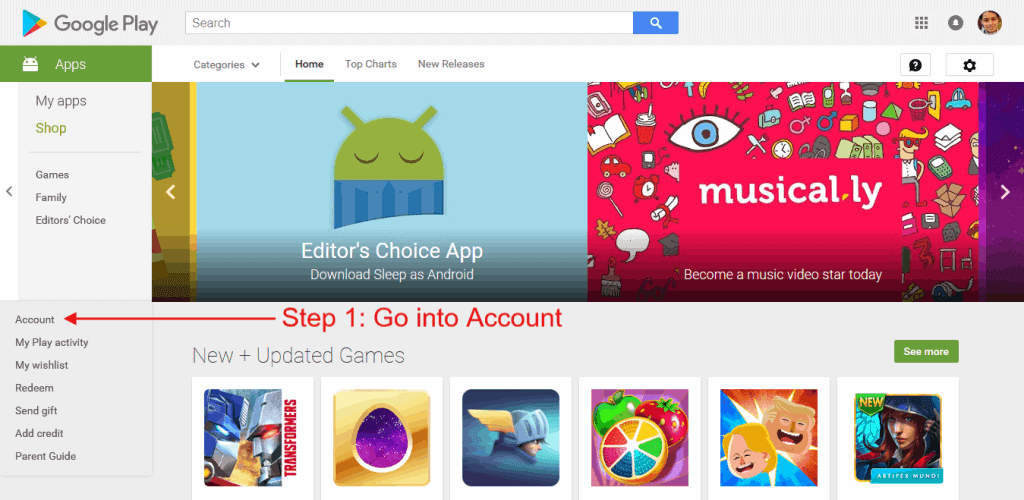
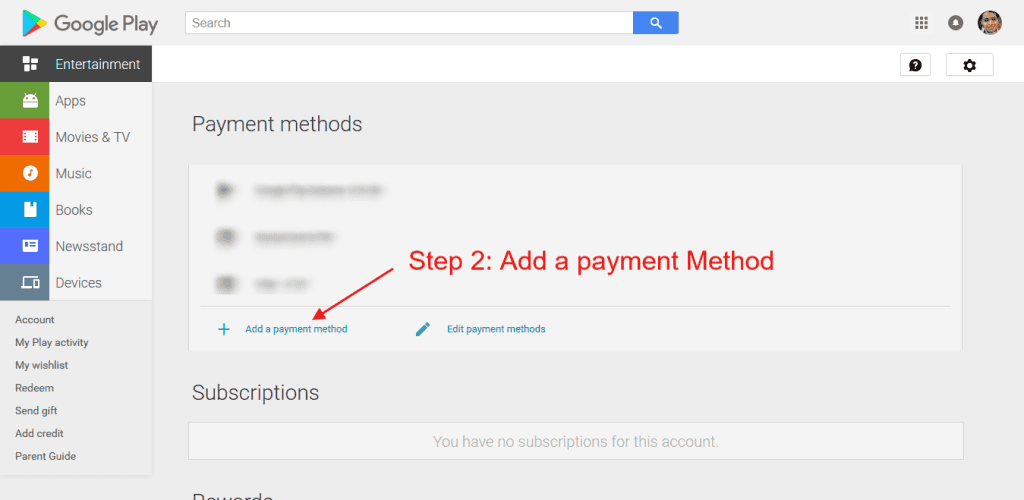
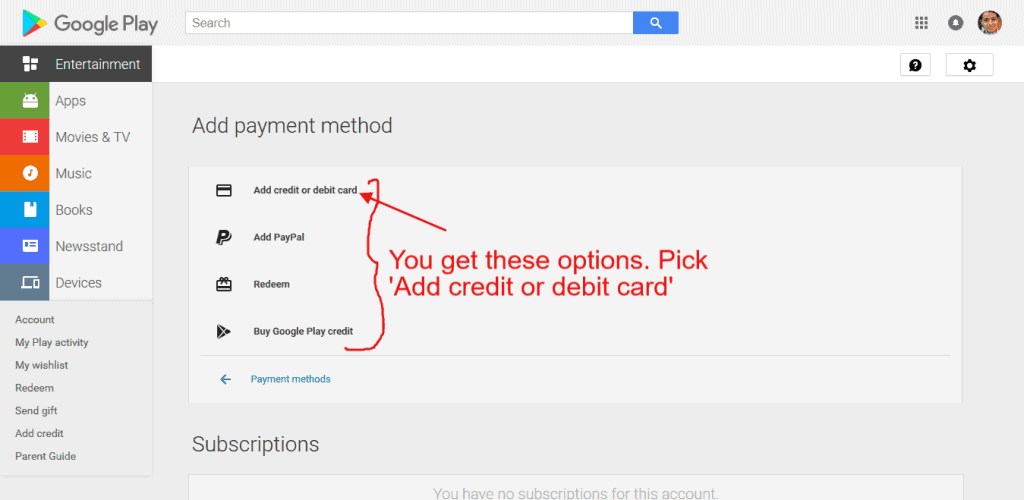
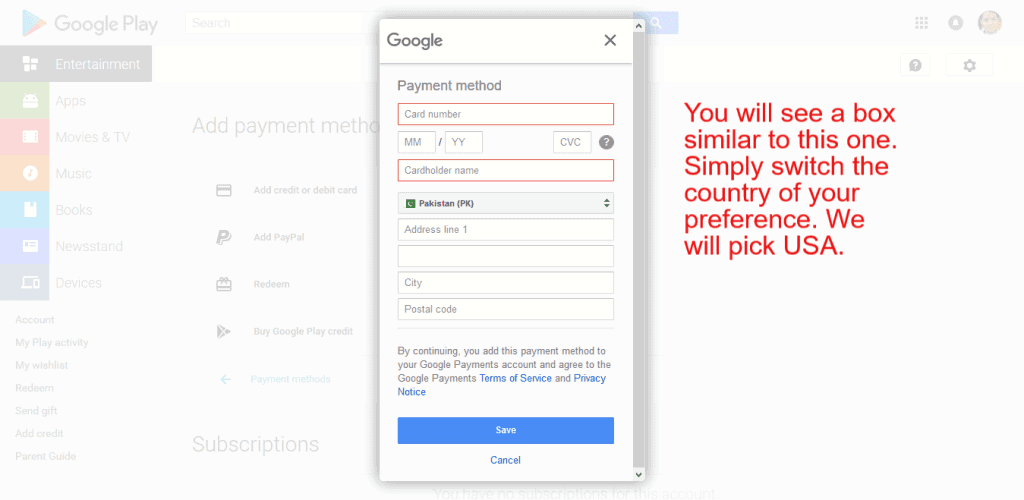
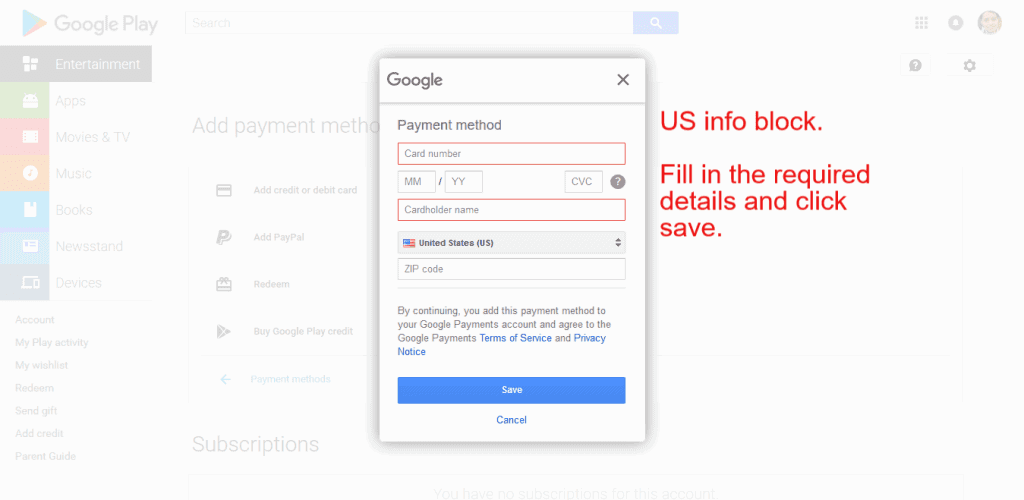
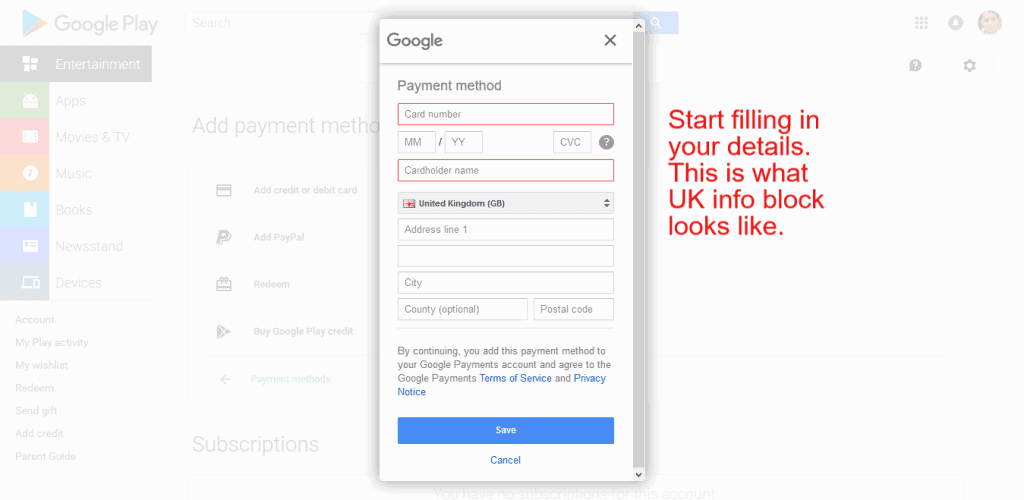
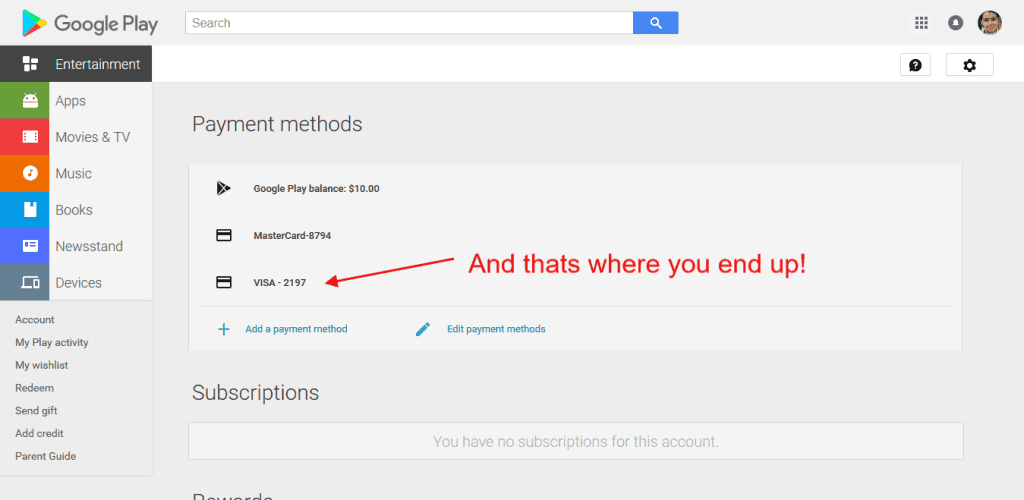
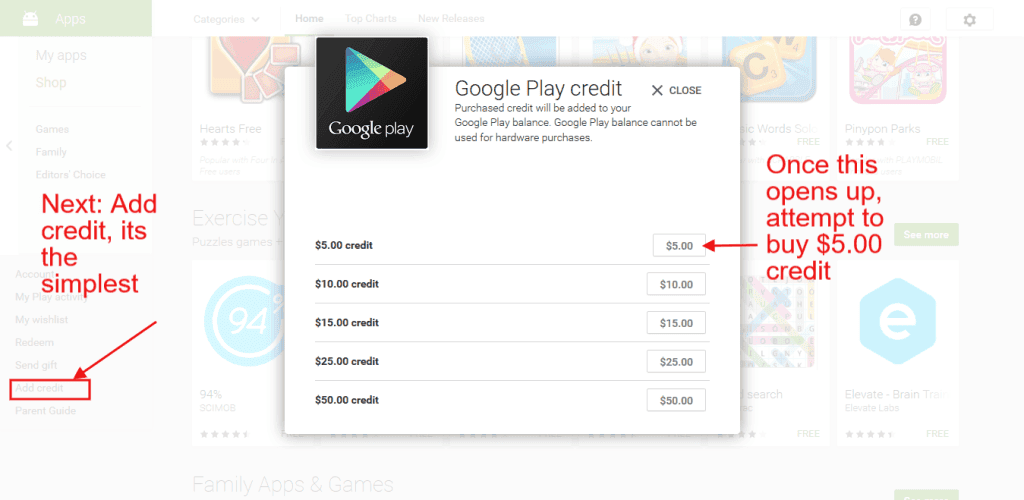
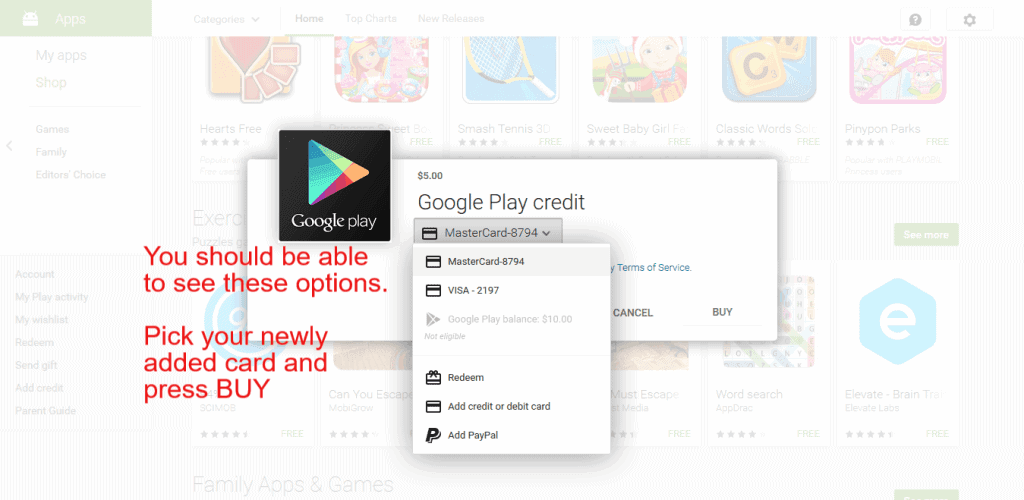

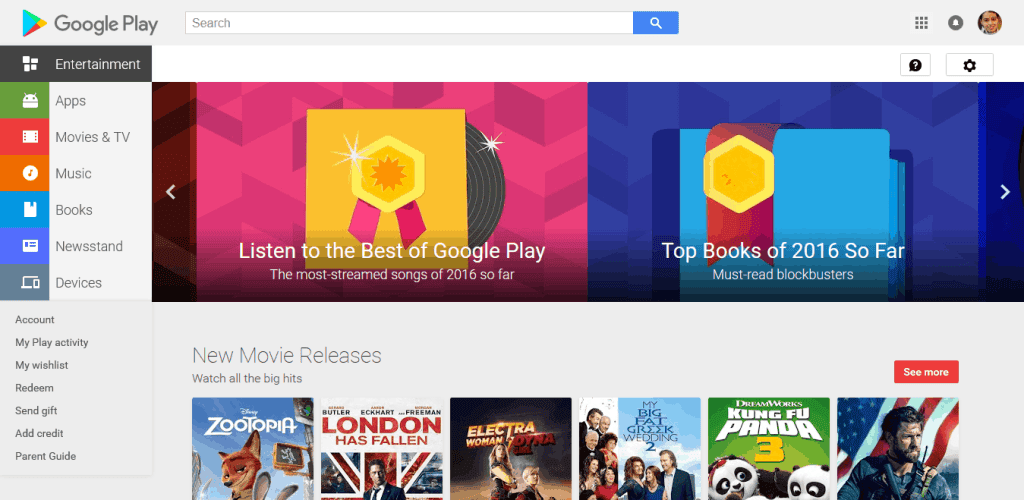
If Google Play store switch process is not working for you
Sometimes things can go sideways; there is a high chance that when you opened your Gmail and went to the Play Store, Gmail signed you out. So naturally when that happened with me, I signed back in and realised I was being asked to authorise myself as I was attempting to sign in from the USA via VPN. Hence, the 2-step verification needs to be off.
Supposing you don’t face the above issue and instead you directly see the US or UK store which is great. But before you can punch-in your credit card details, it once again asks you to sign in to verify its you. Here if it picks up on your IP or DNS from Russia, India or any other country, then it might just lock you out again.
So here is what you do. Make sure you don’t permit websites to see your real location. Also try clearing your browser’s cache and cookies. Disabling your browser to not track your location is easy, and you can follow the steps in the link by clicking the big blue circles. Similarly clearing browsers cache and cookies is also quite simple.
VPN is tricky too, so make sure you run a DNS leak test as well. But still, make sure you are filtered through USA or UK and after you are connected verify your location from this link and see if you are in USA/UK or somewhere else.
Now let’s rewind and check…
The cache/cookies are all cleared. The browser is not keeping a track on your location. VPN is connecting you through a US/UK location. You have a parcel forwarding address and prepaid credit card number ready.
Once you type in your card details, the Play store will authenticate the purchase and show you a confirmation. You will also receive a receipt in your Gmail from Google Play Store.
Buy a Book or Music
Although you already know this I’m sure, but this step is important because once you do this, Google will automatically set your default play store to the US/UK version and you will not have to use any VPN in the future and… to sweeten the deal even more, all your Android devices will then be able to access the US or UK version of Play store when you tap the Play icon.
So go ahead and buy a book, music, movie, device or if you don’t want any of these then do yourself a favour and purchase the minimum Google credit that you can, which by the way is what we have shown you.
But the reason we are suggesting to buy a book, audio file, movie or device is that these items are NOT available on many Google Play Stores worldwide. In fact, in total there are 4-7 countries only that have all these options open to them. So pick something that registers with Google Play Store that you are indeed using Play Store for US or UK.
Some Minor Tips When Switching Play Store Country
Keep one thing in mind, if the play store doesn’t ask you for address, don’t give it. You don’t have to give any additional information if its not asking you for it. Also, when you open your Google Play store and you see welcome screen similar to our featured image, you are viewing the desired version of Google Play store.
If this is the case, I suggest you BUY a book or movie straight away which will help the system to believe that you are in the USA / UK.
If you are an Android user then it is better to create another google account for the new country and go through the steps for that id. This is because Google Play store allows two Google ids to work simultaneously on the Play Store app.
You May Also Like
- Best Virtual and Prepaid Cards for International Shoppers
- Best Movie Streaming Services of 2020
- Nextiva Review: Best in Class VoIP System
Note: You may never be able to use the 2-step verification process from here on because if the system realises you are not in US or UK, the privileges will be taken straight away. Though there are some, who continue to use both 2-step verification and the Play store of another country without running into problems.