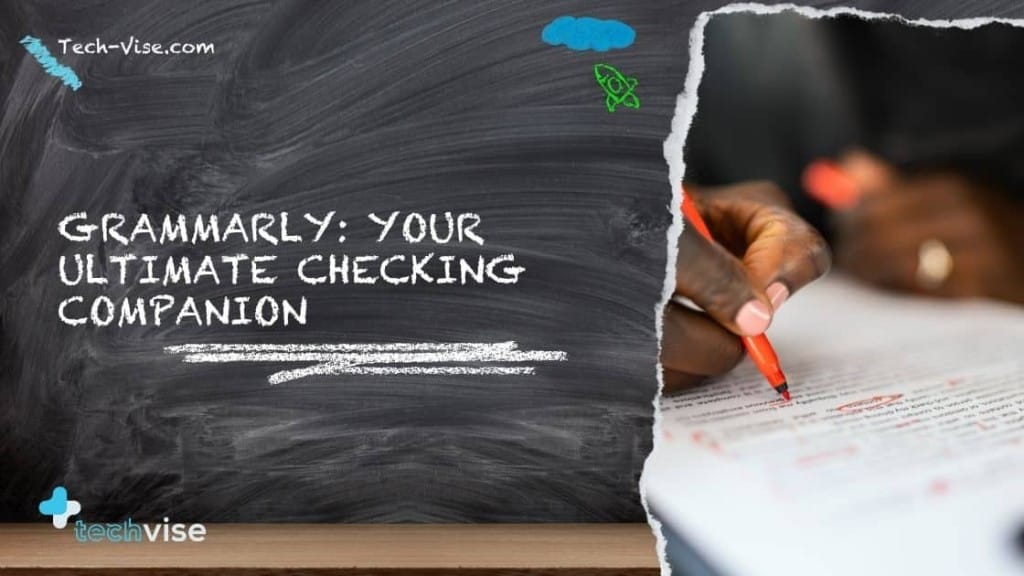Everyone has heard of Grammarly.
If you have ever felt that your usual word processor is not performing up to the mark, or that you wish for your words to have a better impact, or even when you have the right words, correct grammar and zero spelling mistakes, you still end up wondering which phrase would fit better, then you need Grammarly.
I am guilty of all the above. Surely I cannot be the only person who wants perfection? So we looked for some popular online grammar checking tools available and decided to give Grammarly a try.
I’ve been testing it exclusively over the last few weeks and, it’s brought back joy to my writing, proofing and editing process. Here’s what Grammarly can do.
Grammarly – All in One
Grammarly, The Products
Since our last review back in 2016, Grammarly has gone from four products to six. The original Grammarly Editor includes a checker for spelling, grammar, punctuation and conciseness that are all free. Then there are browser extensions for Chrome, Edge, Firefox and Safari that work well with normal browser operations; these include specialised writing websites such as Google Docs, Medium, Twitter etc. Their MS Office Add-in works in both Microsoft Word and Outlook. The Grammarly Desktop application does the same work as the browser extension and puts the text editor in its application for you to have a decent writing assistant at all times. For mobile phones and iPad devices, they provide a dedicated Grammarly keyboard. Yes, now there is an online grammar and sentence checker available at all times.
Grammarly Editor – Installation & Usage
To get started, head over to Grammarly.com and download the software (or browser extension) to set up your account. You can easily create an account for free (or purchase the premium plan) at this point. Once you log in to your account, you can start with your first document or import a Microsoft Word file.
The software is very light and breezy. There are a variety of settings you can do, including setting your language preference. You can choose from four language preferences: Canadian, Australian, American and British English. As you write, Grammarly offers suggestions in four areas: Correctness (grammar, spelling and punctuation), Clarity, Engagement, and Delivery. As you go through the list of suggestions and start fixing your grammar mistakes, spelling errors, punctuation mistakes (I had a few) and sentence structure (many), you can see your overall score improving.
There are advanced suggestions as well for premium subscribers where it gives you a number for each type e.g. word choice, hard-to-read text, passive voice misuse etc. After you’re done writing and improving your English grammar, you can check your overall score at the top right corner. Here, you can click and see more insights such as word count, readability and vocabulary. Need to boost your ego? Go ahead and download a PDF report and share it with naysayers.
Grammarly Editor – Free versus Premium
So how well does the Free version of Grammarly compare against its Premium counterpart? Premium goes beyond simple grammar, spelling and punctuation checks. It tests your sentences to improve clarity, better word choice, writing style, fluency, tone, and plagiarism detection. It also gives you a deeper understanding of the sentence structure, checks for grammar mistakes and spelling errors, suggests better vocabulary, detects plagiarism and gives you appropriate guidelines for your writing style.
Perhaps one of the best features of premium is its helpful hints for rewriting sentences. Use the free version if you wish to keep your writing error-free. Buy premium if you wish to take your writing style and communication to the next level. The premium plan for individuals is available for $12/Month when paid annually or you can get the business plan for teams for $12.5/Member/Month. Grammarly can also be paid monthly ($30/month) or quarterly for $30/month
Grammarly Microsoft Add-In Versus Microsoft Editor
I did not test the Microsoft Add-in as Microsoft Word already has a feature called Editor that does grammar, spell check and refinements to language. The Editor Score tells you how well you’ve done in all the areas and improves writing skills for free. Between the two, I felt that Editor caught a couple of punctuation errors that Grammarly didn’t. Whereas Grammarly provided me with some other suggestions to improve my English grammar that Editor did not. Grammarly Premium also gave me far better improvements to my sentences than Editor.
Verdict
Grammarly is a user-friendly tool that is a game-changer for those new to writing longer pieces of content. It is worth the extra money for the insights it provides and improves your writing with its helpful suggestions. Grammarly Premium will succeed and make you a better writer and communicator just.
Think this is too expensive for your budget? Head over to Ginger Software and use that instead or look at some other options.