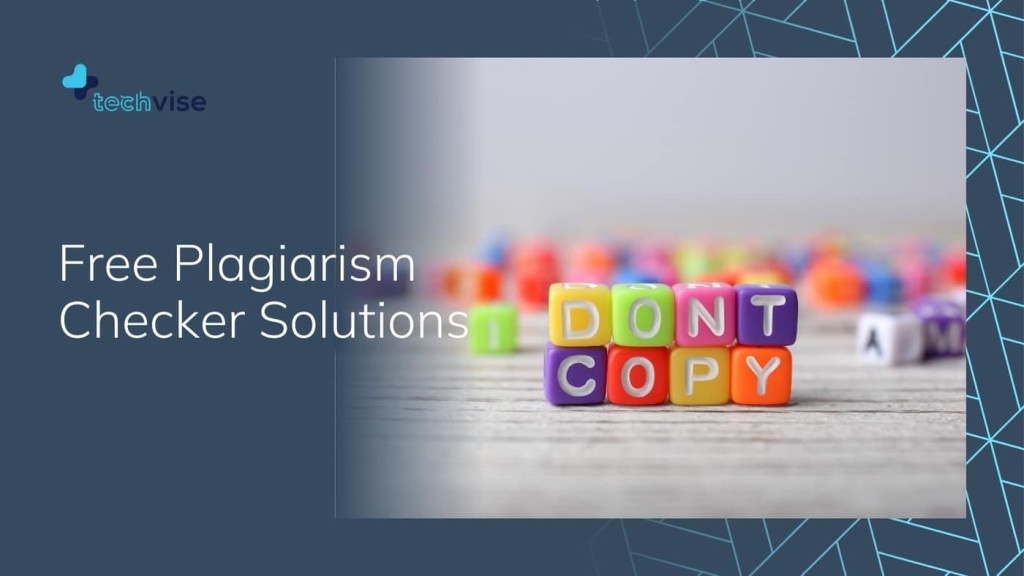Plagiarism is a very serious problem that involves copying content like blog posts and academic work from other sources or websites without appropriate citation. Search engines like Google do not like plagiarised content. If you happen to use copied information on your site whether intentionally or unintentionally, you could easily compromise your page ranking and reputation. This is where plagiarism checker softwares come in and help you to confirm the authenticity of your content. You only need to paste or upload your content into the software and then run the plagiarism check.
Best Free Plagiarism Checker
Although we reviewed Grammarly just a few months back which checks for plagiarism, but the feature is enabled only in the paid plan, hence we can’t really say Grammarly is a free plagiarism checker. But nonetheless, we have rounded up the best free plagiarism checker solutions to help you get the most appropriate one for your requirement.
1Text
1Text is a fantastic free plagiarism checker solution without limits. The website is fairly simple. All you have to do is paste the content you want to run through the system. The tool will scan your writeup and check it for grammar as well as how much of your article is unique.
1Text doesn’t just check for duplication and grammar like spelling, and punctuation but also suggests how you can fix it. While the service is free, you only get limited word scan as a guest. However if you sign up, you get unlimited free checks.
1text detects any rewrites and swapping of words too. This is what makes this plagiarism checker stand out from the rest.
Pros: Free checks on signup.
Cons: Free package of 15,000 symbols is alloted.
Unicheck
Unickeck is an online plagiarism checking tool which packs a couple of features but with a limit of 200 words. You can directly copy/paste your text or choose to upload txt, doc, pdf, odt, or xls file. You get an online report showing the results of the check. This helps because you can easily see the matches. If you need to check more documents for plagiarism or have longer documents, then you can directly buy from the pricing page.
Pros: Unicheck is free to use for up to 500 word count
Cons: Only 500 words are free to check, Payment is acceptable via PayPal only.
Plagiarisma
Upload, copy and paste or just type the article that you want to check for plagiarism into Plagiarisma’s user-friendly software. It will run a thorough scan and show you if your text is authentic or not, listing the websites that contain the matching versions. In addition to free plagiarism checks, the site also features several useful tools. This includes several methods to input word files, inbuilt spellchecker and the feature of checking for plagiarism from a web URL. Pro versions are available with accounts ranging from $5 per day for 100 searches to $50 for six months.
Pros: Simple interface to navigate and also generally easy to use.
Cons: A similarity checker and article rewriter mean that some of the features of Plagiarisma seem to be promoting plagiarism.
ProWritingAid – Paid
On the expensive end, but worth the dime. ProWritingAid is an essential tool for writers but slightly better than Grammarly. Their plagiarism checks cost $70 for 1 year, $100 for 2 years, $140 for 3 years and $240 for a lifetime. With a 14-day money back guarantee, you are safe to check out this service. ProWritingAid can be installed within Word via an Add-in for PC. If you are a Mac user, you have the option to download desktop app or use the Google Docs add-on along with the online editor. To pay, you can opt for either PayPal or Credit Card.
Other notable free plagiarism checkers include Plagium and PlagTracker. Regardless of which plagiarism software you use, you will always be sure that your content is 100% authentic. Make sure you review each software for user-friendliness and accuracy before deciding which one to use.
We’ll be adding more online plagiarism checking solutions to this list, so do tell which service you prefer and we’ll take a look at those and add them in soon.