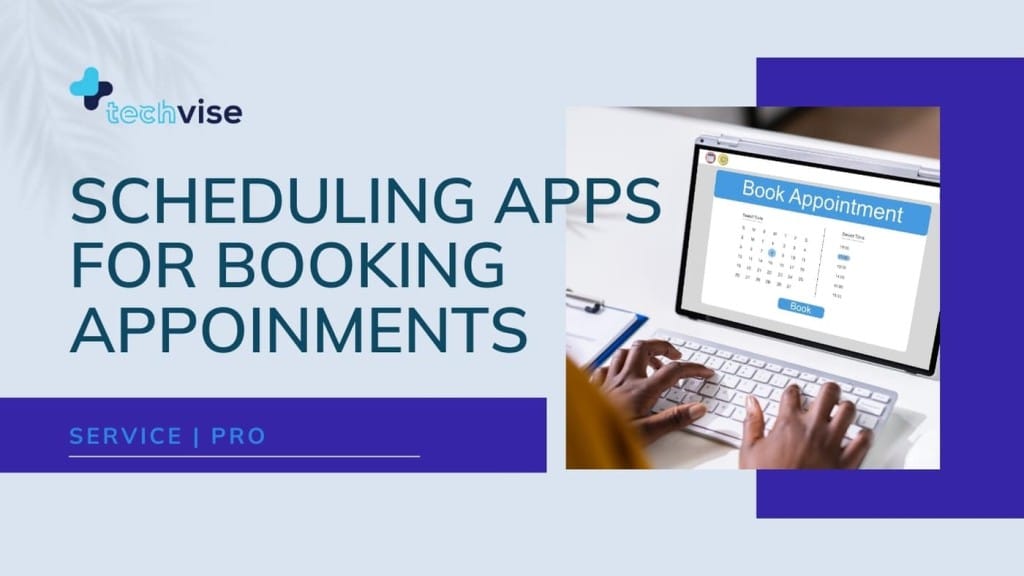Almost everyone uses Google calendar. And its no doubt a decent app for to-do lists. But what if you’re serious and want to take things to the next level and book appointments because your small business or startup needs it.
Online booking solutions help small business owners, startups, and private practices maintain and grow their clientele. But those who are unaware of scheduling apps use simple calendars like Google Calendar, Apple calendar, To-Do lists, Any.do, and microsoft outlook for this purpose.
However, if you are looking to streamline your online booking process by adding a scheduler, payment processing, reschedule functionality, and automate follow-ups, then consider appointment scheduling apps.
Best appointment scheduling software come baring widgets and addons and additional features, like setting up video calls and meetings. And, because at the end of the day you want your potential clients, present customers and even patients to book free appointments with ease and without any hassle.
How are you gonna decide which scheduling feature to look for, and which service providers are out there offering the best scheduling apps?
We have a checklist for you, which in our opinion is a mandatory feature list when looking to invest in streamlining and scheduling appointments with clients and customers.
Features to Look for in Scheduling Apps
Here are a couple of standard features that your scheduling app should have, and if they don’t then ask them why they’re not offering.
- Free Trial: Every promising scheduling app should be free and if not, then the service should offer a free trial. So look for 15 days of free trial with all the paid features in your cherry picked solution
- Email & SMS Reminders: You need to remove no-shows and time wasters, so make sure the solution offers Email and SMS/RCS reminders both and ideally within your plan (if you don’t know what RCS message meaning is, read up)
- Accepting Payments: Its best if your calendar app is offering an online payment solution because it guarantees a no-show. Look for PayPal, Stripe, Square integrations; ideally two or more.
- Cross Platform Mobile App Availability: If the solution is available on web, then great, but that’s a bare minimum. iOS, Android smartphone app is a must and apart from these, look for website plugins and Facebook integration. Next if you can test the app on your iPhone, Mac, iPad, Windows, and Android devices, then all the better.
- Staff Logins: Ideally your staff, colleagues and team should get their own login within the pricing plan you choose. This will enable them to set their own calendar app and pace.
- Syncing: This essentially means you are never double booked or even over booked. Your calendar app schedule will simply show you as unavailable at that time. Just make sure its a 2-way syncing process.
- Time-Zone Sync: Your scheduling solution must have an intelligent time-zone sync so you and your clients never miss appointments because of wrong calculation.
- Several Integration: This is not a must have, but a good-to-have option. Integrations help streamline the overall productivity of businesses. So make sure your calendar booking solution offers integrations with accounting or invoicing softwares, Webhook services like Zapier, Management services like Zoho and video calling services like Zoom and Uber Conference.
Now let’s take a look at the fantastical solutions which are out there for your clients to book free appointments via a good and reliable calendar app.
Best Calendar Apps for Appointment Scheduling Software
Setmore
Setmore is a fantastic and complete appointment scheduling software. It allows you to create custom events with costs and duration of your choice.
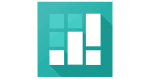
You can set double bookings, custom SMS and email reminders, confirmations, cancellation policies, website integrations and plugins.
On the other hand, if you want to prevent overbooking, you can block off time slots. You can also create staff calendars for team members, receptionist access, managing your team’s shifts, vacations, and off-days.
Setmore is available on the desktop and mobile apps, and it integrates with different services. You can use it with Facebook, Slack and even Instagram, which is a huge plus considering the surging popularity of the platforms.
You can set the scheduling app to accept payments via Stripe and Square.
Setmore has a decent free option, but if you want to unlock all its functionality, you will have to get one of their premium plans.
Calendly
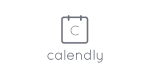
Calendly fully integrates with your calendar be it on iCloud, or Gmail.
The free version is quite slick. The scheduling app can be set up for specific days and time slots, making the booking process easier and more streamlined. You can create individual, round robin, collective, or group meetings.
You get some smart features like sending notifications to clients, as well as reminders, making sure people show up. You can also use buffers for adding more time before or after your events.
To make sure you are never overbooked, Calendly allows you to set daily limits. And, to keep you on track, you can set minimum scheduling notice, so no last-minutes disturbance.
Calendly integrates with many favourite apps, including Chrome, Zoom, SalesForce, Intercom. It has PayPal and Stripe, allowing your customers to pay for appointments safely.
Last but not least, Calendly is exceptionally affordable and comes with various customisation options. There is a convenient free plan that lets you schedule an unlimited number of new events, which is a huge bonus. Premium plans are very cheap when compared to competitors from the list. They cost $8 and $12 per month, to add more functionality, and remove Calendly branding.
SimplyBook

SimplyBook is a great appointment booking service; whether on your site, or completely on their platform. This makes it an excellent option to use even if you don’t have a website, because even something as simple as a Facebook page is good enough to organise events.
SimplyBook allows you to sell tickets as you can accept payments either through POS (credit card) or through popular services like PayPal and Stripe. It also integrates with Facebook, WordPress, and you can use the API key to put it anywhere you want.
This service has some more advanced features that will let you create promotions, coupons, gift cards and offer sales to your customers, which is really good, as it helps increase your revenue.
SimplyBook has a free plan, that’s good enough for smaller sites and events (as it allows up to 50 bookings). If you need something bigger, or more advanced features, you will have to get a premium package. They range from $9.90 to $59.90 per month.
Appointy

Appointy lets your customers book appointments around the clock, so no missed opportunities. It is a comprehensive tool that is great for different business types. Whether you are looking to schedule meetings, classes, tours, workshops, rides or any kind of events, Appointy can help.
It enhances the productivity of your team, as it allows you to manage multiple staff members across different locations. It is also fully mobile optimised, and you can run it even from smaller screens, meaning scheduling on the go is possible.
This app also helps you sell your events, as it supports social media promotions (Facebook and Twitter), and also email marketing. You can also create and run targeted customer loyalty programs, that will significantly improve conversions.
Like others mentioned above, Appointy lets you book appointments even without a website. You can do it through Facebook, or entirely on their platform, which is nice.
Appointy has a free plan, that’s a good option to try the service and get you started. If you find it lacking, you can upgrade and avail 2-week free trial.
Reservio

Reservio is a great scheduling service option.
You get a free plan which allows 40 monthly appointments and all available integrations with emails, calendars, newsletters and more. Its one of the very basic appointment booking services because it doesn’t allow payments.
Reservio offers 3 paid plans, phone apps, API integration, SMS notifications (at an additional cost) and best part is it’s HIPAA compliant and they encrypt all the communication with 256-bit encryption.
Reservio accepts payments via PayPal, cards and wire transfer. We suggest you try the free for life plan and then see if you want to upgrade further.
Acuity Scheduling

Powered by SquareSpace, Acuity Scheduling is simple, straight forward and comes with a very clean & minimal interface.
Acuity allows auto adjusting the time-zone so clients don’t get confused, send sms and email reminders automatically, facility to get the intake form filled, and… get paid via Stripe, Square, or PayPal.
You can integrate your online calendar with Xero, PayPal, Stripe, Zapier, MailChimp, Google Analytics, GoToMeetings and more.
Acuity is HIPAA compliant, which means your clients will be know how serious you are about their information and privacy.
Apart from from a forever free account with Acuity, you also get the option to paid plans with advance features. All paid plans are accompanied by a 7-day free trial.
Booksy

Booksy for Customers is another appointment scheduling app you’ll love. And the amazing thing about it is that it’s customised for the health and beauty industry. You can use Booksy to schedule appointments at the barbershop, nail salon, tattoo shop, psychotherapy clinic, massage parlor, and many more.
The application is free and filled with helpful features. You browse through a business’s profile and view customer reviews. Also, you can view its availability and book an appointment instantly.
To ensure you do not miss your appointment, you will get email and smartphone reminders. Finally, once you’re done using their service, you can register your satisfaction or displeasure via reviews. The application is available on both iOS and Android devices.
Booksy for Businesses, on the other hand, is not free. You have to pay a monthly fee that costs $29.99 per feature. You can add up to nine extra staff members for $10. If your staff members are more than nine, you’ll have to pay more. Regardless, along with how customers love it, and the many functionalities it has, such as Point of Sale, online payment, sales report, and payroll and commission, it is worth every cent.
SuperSaas

SuperSaas is geared towards everyone.
They make is super easy to customise your experience by offering features and integrations with various famous CMS and even Facebook. They offer their own plug-in so you can add a button on your website. Calendar sync is no issue as they are compatible with Google, Outlook, Office 365 and Apple.
One of core features that set them apart from others is payment gateways they offer. Not just PayPal and Stripe, but PayU, ePay and Mobile as well.
SuperSaas integrates with SMS providers is the most robust. Separately they integrate with Zapier as well of course (who doesn’t?). And, of course lastly they allow you to further streamline the flow with various productivity, business, accounting, advertising, Live Chat and many more providers.
SuperSaas gives you one super forever free plan and 5 paid plans. Still if you are unhappy, they have a refund policy in place as well.
Bookafy
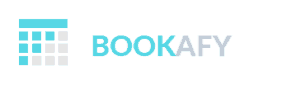
Bookafy offers almost everything you could need in a scheduling service. Although fairly new to the market, Bookafy seems like its here to stay.
The appointment booking service offers integrations with Zapier, Outlook, Zoho, Mailchimp, Exchange, GotoMeeting and Zoom etc.
Bookafy gives a full free plan and if you want to add more features like SMS reminders, customised bookings, payments, phone support and more then an upgrade is must, you get 7 days free trial with Pro plan.
Your clients can pay for their appointments and bookings directly & safely via Stripe or Authorize.net integrations.
The forever free plan of Bookafy offers unlimited clients and appointments along with many basic facilities like email confirmations, reminders, email support, WordPress plugin, and custom booking page etc.
We didn’t come across any money back guarantee during our scavenger hunt :/
Appointlet

Like other mentioned before, Appointlet has the same robust features and integrations that you would like in any appointment booking solution.
Appointlet syncs automatically between Google and Outlook calendars to avoid double bookings. Integration with Zapier and Webhooks will allow connectivity between CRMs, MailChimp, GoToMeetings, Zoho and more. You can easily set up your booking page and link it to your website, social media, emails.
Translating the schedule into your time zone is a breeze with Appointlet. The iOS and Android app support is super useful for bookings on the go. Reminders and Confirmations via Appointlet will avoid no-shows and delays. You will furthermore have the opportunity to get clients to fill an intake form so you’re already prepared about your appointment. And, to top off everything, Appointlet accepts integration with Stripe allowing you to accept online payments easily.
You can opt for a free plan or go with a paid solution. That’s how simple it is. And no matter which plan you select you will still get 15 days free trial for all the bells and whistles (and without credit card). If you decide to stick with paid features, Appointlet accepts all major cards, bank transfers and checks.
Without such solutions, managing appointments is complicated and involves too many back n forth between client and the calendar, especially for bigger companies. That’s why we recommend you to try at least a free or a budget-friendly scheduling service that lets you book free appointments. Our list has something for everyone, and we hope we helped you find something that will fit into your workflow well.
If you know about any other reliable appointment booking service that you have used and are happy with, please let us know in the comments below.