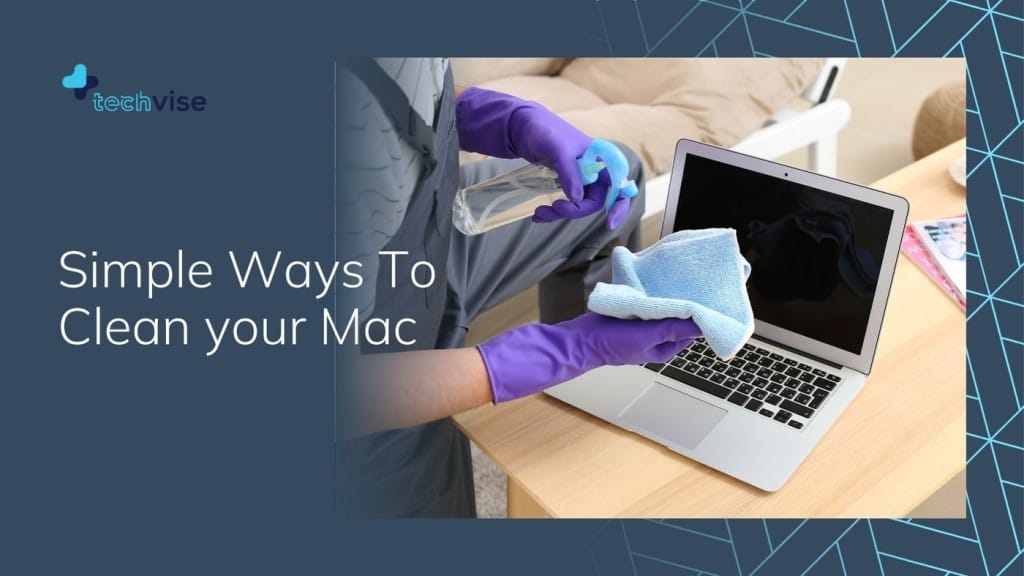Is it time to clean up your Mac? Has it been acting sluggish and unresponsive? If that sounds like your Mac, then it is definitely time to clean up your Mac. “But,” you’re probably thinking, “that sounds complicated.” Well, you’ll be glad to know it isn’t difficult at all. Here are five easy ways to clean up your Mac’s hard drive.
iBoostUp – Free (in-app purchases)
iBoostUp is a great program because of how easy it is to use. All you need to do is download the program, click a few times for a Quick Clean, and iBoostUp will get to work improving your Mac’s performance. There are some premium features that iBoostUp also has, but you can purchase all of these within the app. iBoostUp is great for finding duplicate files, shrinking file sizes, and managing your Mac’s memory. In terms of simplicity, it is the easiest way to clean up your Mac.
CCleaner For Mac – Free ($24.95 For Premium)
CCleaner is a great program again because of its simplicity, but it also has a lot of security features. The free version has a basic cleaner and privacy protection, but the premium option has a lot more varied options including real-time monitoring and automatic updates. Premium Plus has even more options with file recovery and disk de-fragmentation. If you’re willing to pay for it, CCleaner can be a great way to clean up your Mac as well as protect it.
AppCleaner – Free
As you probably know by now, OS X doesn’t exactly have a native uninstaller. Luckily you can always download AppCleaner to help clean up your Mac. AppCleaner allows users to go through and see any unwanted apps they may have and promptly uninstall them. It may take users a few minutes to do this (unfortunately there isn’t really an automatic way to do this), but it is well worth the improved performance. Plus, it’s free.
Duplicate Detective – $2.99
Duplicate Detective only performs one task, but it does it well. As you can probably tell by the name, Duplicate Detective is an app available on the the Mac App Store that scans your Mac for duplicate files. Duplicate files can pile up over time and are no doubt a contributor to your Mac’s sluggish performance. Duplicate Detective will find these files, and it will do better than most other programs that do the same thing. It’s well worth the $2.99 price tag.
Manually Clean Up Your Mac
Of course there are plenty of ways to clean up your Mac on your own, without any other programs. There are a number things you can do to your Mac to help improve its performance. The first thing you can do is manage your start up items. A lot of apps are pre-configured to launch at start up, but you can manually adjust this. Head into System Preferences > User Groups, select your username, and from there you should see all of your start up items. Manage which ones you do and don’t want.
Another great way to clean up your Mac’s performance is to stay up to date on OS X updates. Missing out on these can be a huge reason why your system isn’t performing well.
You could try and upgrade the hard drive (either by expanding the memory or switching to an SSD), but this isn’t exactly a cheap option. Some Macs aren’t even capable of doing it so you’re better off just sticking to the programs that clean up your Mac.
As you can see, cleaning up your Mac is a simple process. It may take a few minutes to get everything done, but it will be well worth the time you save waiting on your system to load.
If you’re looking for ways to clean your laptop or desktop for germs and dust, we recommend alcohol swabs. Yes the ones used most commonly when applying a screen protector. Even if you want to clean Microsoft Surface Alcantra keyboard laptop, just use alcohol swabs (may be 5-10) depending on how dirty it has become, and your Alcantra will start looking and feel cleaner in no time!
We recommend the same for Mac as well!
You May Also Like
- 5 Best Malware Removal Tools
- 2 Easy Ways to Clean Up Your PC [How To]
- Data Recovery Softwares for Macs & PCs