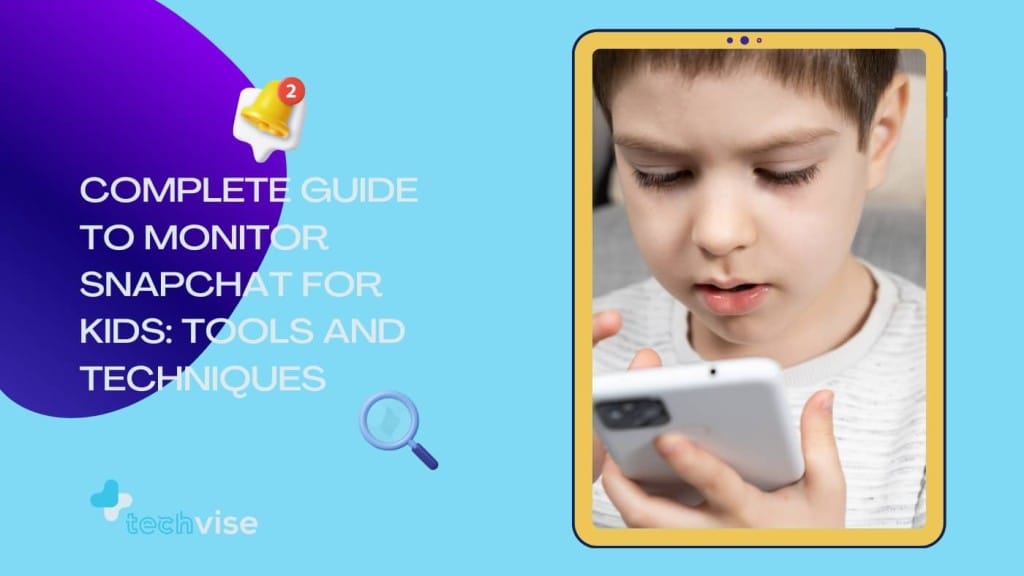Today, Snapchat is one of the most popular social media app among children and teens, offering a unique way to send pictures, messages, and videos that disappear after a short while.
While the app’s ephemeral nature may seem fun to kids, it poses significant challenges for parents who want to ensure their child’s online safety. With disappearing messages and a lack of moderation, many parents are left wondering how to monitor Snapchat for kids effectively.
Why Parents want to Monitor Snapchat
Here’s the breakdown of why parents are often unhappy with Snapchat app:
- Disappearing Messages: Snapchat’s feature that deletes messages after they’ve been viewed makes it nearly impossible for parents to monitor what their kids are sending and receiving.
- False Sense of Security for Kids: Children may think that because Snapchat messages disappear, their actions online have no consequences, leading to risky behaviours like sharing inappropriate content.
- Stranger Interactions: Without parental supervision, kids can engage with strangers or unsafe individuals, making it harder for parents to control who their children are communicating with.
- Snap Map Concerns: The Snap Map feature, which shows a user’s real-time location, can expose kids to potential privacy risks, including being tracked by strangers or predators.
- Limited Parental Controls: Snapchat offers very few built-in options for parents to effectively monitor their child’s usage or protect them from harmful content, leaving parents feeling powerless to ensure their child’s safety.
These concerns make many parents uncomfortable with their child using Snapchat.
How to Monitor Snapchat : Tools and Techniques
This comprehensive guide will walk you through all the tools and techniques you can use to start monitoring your child’s Snapchat activity—from using Snapchat’s built-in controls to leveraging third-party apps and manual methods like accessing cache files and iCloud backups.
1. Snapchat’s Built-In Parental Controls: Starting with the Basics
Snapchat Family Center is designed to give parents some level of insight into their child’s Snapchat activity. While it’s not the most comprehensive solution out there, it’s a good place to start if you’re just beginning to monitor Snapchat for kids.
Snapchat Family Center allows parents to see who their children are interacting with on Snapchat app but falls short when it comes to viewing actual messages or media shared.
If you have not already as a parent, let’s get you set up on Snapchat family center.
How to Set It Up:
- Create a Snapchat Account: Before you can monitor your child’s Snapchat, you’ll need to have your own Snapchat account. You can easily download the app from your phone’s app store and set up an account in minutes.
- Add Your Child: Once your account is set up, navigate to the settings menu and look for the Family Center feature. From there, you can send an invite to your child to connect their account with yours.
- Monitoring Interactions: Through the Family Center, you’ll be able to view your child’s Snapchat friend list and see who they’ve been chatting with over the past week. This can give you a high-level overview of their Snapchat conversations, but you won’t be able to access the content of their messages or Snapchat media files.
Limitations:
While the Family Center gives you a glimpse into who your child is communicating with, it’s not the most effective tool if you want a deeper level of insight. Snapchat’s messages disappear after they’re opened, making it impossible to recover or view them through the app’s built-in controls. This is where third-party apps come into play, offering more comprehensive monitoring options.
For parents who are just beginning to monitor Snapchat for kids, starting with these built-in features is a great first step, but if this is not what you are aiming for and need more detailed monitoring, you’ll have to to explore other tools.
2. Using Third-Party Monitoring Snapchat App for Kids
When Snapchat’s built-in controls don’t provide enough detail, third-party parental control apps fill this gap. These monitoring apps offer robust capabilities, allowing parents to access not only who their child is communicating with, but also the content of those interactions. Here are some of the best third-party apps to help you monitor Snapchat for kids:
a) Bark
One of the most well-known is Bark parental control, designed specifically to help parents monitor their child’s social media activities, including Snapchat. Bark’s advanced algorithms allow it to scan messages for harmful or inappropriate content, alerting you when any concerning behaviour is detected.
- Text Monitoring (Android only): Bark can monitor Snapchat messages for harmful content, such as cyberbullying, inappropriate images, or discussions about drugs and self-harm. It uses advanced AI to detect potentially dangerous conversations.
- Alerts and Notifications: Instead of overwhelming you with every detail, Bark sends alerts when it detects harmful activity, helping you focus on what matters most.
- Screen Time Management: Similar to other apps, Bark allows you to limit the time your child spends on Snapchat and other apps.
- Cross-Platform Monitoring: Bark supports various social media apps, giving you a comprehensive look at your child’s online activity, not just on Snapchat.
Bark has recently introduced the Bark Assistant, an AI-powered dashboard feature that helps parents quickly review alerts and activity summaries from monitored apps like Snapchat. It also allows parents to adjust screen time, review flagged content, and make monitoring changes directly without navigating multiple menus.
Bark
The parental control app families trust
b) Qustodio
Qustodio is among the most trusted parental control apps, offering a well-rounded set of tools to help parents oversee Snapchat and other social platforms. It gives you the ability to set usage limits, block specific apps, and access detailed reports on your child’s digital habits, including how much time they spend on Snapchat.
- Time Limits and Alerts: Set daily or weekly limits for Snapchat so your child avoids excessive screen time. Qustodio also sends timely alerts to keep you informed if those boundaries are crossed.
- Content Monitoring: Although Qustodio cannot display the actual messages exchanged on Snapchat, it does notify you of suspicious or unsafe interactions, helping you stay aware of potential risks without invading your child’s privacy.
Qustodio
Get 10% off on premium by using the code “READY10”
c) FamilyTime
FamilyTime offers another solution for parents concerned about their child’s online safety. FamilyTime allows you to track contacts, manage screen time, and view a child’s activity across multiple apps, including Snapchat.
- Screen Time Management: FamilyTime helps you limit how long your child is on Snapchat, and you can also view the contacts they interact with.
- Location Tracking: Another handy feature is geofencing, which allows you to set location boundaries and receive alerts when your child enters or leaves specific areas.
FamilyTime
All-in-one parental control app!
d) Mobicip
If simplicity is what you’re after, Mobicip offers a beginner-friendly option for parents who want to monitor Snapchat for kids without overwhelming technicalities. It scans messages for inappropriate content and provides parental control over when and how often your child can use Snapchat.
- Message Scanning: Mobicip scans Snapchat messages for keywords related to cyberbullying, sexting, or any harmful behaviour.
- App Control: You can also block the app entirely during specific times, such as during homework or family time.
Mobicip
Ensures a secure digital environment for your loved ones
e) AirDroid Parental Control
AirDroid Parental Control is an advanced monitoring solution that allows you to remotely access your child’s device and even mirror their phone screen in real-time. This makes AirDroid an excellent option for parents looking to monitor Snapchat for kids in real-time.
- Remote Access: With AirDroid, you can see exactly what your child is doing on their phone, including viewing Snapchat messages as they’re being sent or received.
- Cross-Platform Compatibility: It works on both Android and iOS devices, making it a versatile option for families with different types of phones.
AirDroid
Easily track your kids, manage devices, and set screen time—stay connected and in control!
Why Choose a Third-Party App?
Third-party monitoring software offer a much more detailed way to monitor Snapchat for kids. While Snapchat’s built-in Family Center might show you who your child is chatting with, third-party apps give you access to their messages, media, and overall app usage. This is invaluable for parents who want to ensure their child’s safety, especially given Snapchat’s disappearing messages.
Note: These are not spy apps. You can see the difference between them if you wish to learn more on a comparison we made between mSpy and Bark.
3. Manual Techniques: Getting Technical with Cache Files and iCloud Backups
If third-party apps aren’t quite your style, or if you’re looking for a more hands-on approach, there are manual methods you can use to monitor Snapchat for kids. These methods require a bit more technical knowledge but can offer another layer of monitoring.
a) Accessing Cache Files on Android Devices
One way to retrieve Snapchat data is by accessing the cached files stored on your child’s Android device. Even though Snapchat deletes messages after they’ve been opened, the media files (like images and videos) may still be stored in the phone’s cache.
Steps:
- Download a File Manager App: You’ll need a file manager app to access the phone’s internal storage.
- Navigate to the Cache Folder: Find the Android folder, then Data, and locate com.snapchat.android.
- Check the Cache: Inside the cache folder, you’ll find saved images or videos under received_image_snaps.
While this method isn’t foolproof, it’s another option for parents who want to manually monitor Snapchat for kids.
b) Accessing iCloud Backup on iPhones
For iPhone users, Snapchat data can be retrieved through iCloud backups. While Snapchat’s messages disappear, some data may be stored in the iCloud backup, which can be restored on another device to view.
Steps:
- Ensure that iCloud backups are enabled on your child’s device.
- Use another iPhone to restore the iCloud backup.
- View the saved Snapchat data, including chats and media.
Note: This method requires erasing all content from the device before restoring, so it’s not something you can do frequently. Plus its tidious!
4. Balancing Privacy and Monitoring: A Trust-Building Approach
While it’s crucial to monitor Snapchat for kids to protect them from online dangers, it’s equally important to maintain trust and respect their privacy. The key to effective monitoring is communication. Instead of secretly tracking your child’s every move, have an open and honest discussion about the risks of social media and why you’ve decided to monitor their Snapchat activity.
Strategies to Build Trust:
- Involve Them in the Process: Let your child help set screen time limits or decide which features you’ll use for monitoring.
- Explain the Risks: Make sure they understand why you’re monitoring them, whether it’s to protect them from cyberbullying, sexting, or inappropriate content.
- Regular Check-ins: Create a habit of talking about their online experiences. This will help you stay informed without needing to micromanage every aspect of their Snapchat use.
By taking a balanced approach, you can monitor Snapchat for kids while maintaining a healthy parent-child relationship built on trust and safety.
Conclusion: Protecting Your Child Online with the Right Tools
As a parent, the thought of your child using an app like Snapchat can be worrying, but with the right tools and techniques, you can keep them safe. Whether you start with Snapchat’s Family Center or dive deeper into third-party apps like Qustodio or AirDroid, there are plenty of ways to monitor Snapchat for kids effectively. For those who prefer a more hands-on approach, accessing cache files or iCloud backups provides another layer of monitoring.
Remember, the goal isn’t just to keep tabs on your child’s activity but to foster a sense of responsibility and safety in their online interactions. By staying informed, involved, and communicating openly, you can help your child enjoy the fun of Snapchat while ensuring they’re protected from its potential dangers.
Related Questions
What can I do to protect my child on Snapchat?
The idea of letting your child use Snapchat can be worrying, especially when it comes to online safety. But the good news is that protecting them doesn’t have to mean constantly hovering over their every move. Start by having an open conversation about the risks of sharing too much information online.
Help them understand why privacy settings are important, such as controlling who can view their stories or knowing how to block unwanted contact. Involving your child in these discussions builds trust, so they’re more likely to come to you if something feels off. And, of course, using tools like Bark or AirDroid to monitor activity can provide extra peace of mind. Ultimately, it’s all about finding the right balance between giving them independence and keeping them safe.
How do I limit screen time on Snapchat?
In today’s world, it’s no surprise that kids can easily get glued to their phones, especially with apps like Snapchat. As a parent, managing screen time can be a challenge, but it’s also crucial to ensure that kids aren’t losing precious sleep or study time to the app.
Thankfully, parental control apps like Qustodio and FamilyTime make it simple to set limits on Snapchat usage. You can decide how long your child can use Snapchat each day or even block the app during certain hours—like family meals or bedtime. If setting limits sounds like a hassle, you can always start with small steps by talking with your child and encouraging them to take regular breaks. It’s all about finding the right balance between online fun and offline time.
How can I monitor my child’s Snapchat activity?
It’s completely understandable for parents to feel a bit overwhelmed when it comes to Snapchat. The app’s disappearing messages and vanishing photos make it tricky to keep an eye on what’s really going on. Luckily, there are several ways you can approach this without feeling like you’re invading their space.
First, Snapchat’s own Family Center allows you to see who your child is chatting with, though it won’t let you peek into the actual messages. It’s a good start if you just want to make sure your child is connecting with the right crowd. But for more detailed monitoring, tools like Bark or AirDroid give you access to the actual content, helping you keep an eye on any potentially harmful conversations or images. The key here is to find a method that works for you and your family’s boundaries.
Is there any free parental control app to monitor Snapchat?
None of the free parental control app do a solid job when it comes to monitoring Snapchat effectively. The truth is, even if a free app looks good, there are usually hidden costs—like your child’s data being sold to advertisers, annoying ads popping up, or worse, malware sneaking onto their phone. Free apps have to make money somehow, and that often comes at the expense of your child’s privacy. Instead, we recommend using a premium app that offers a free trial, like Bark, which provides a 7-day free trial to fully test out its Snapchat monitoring features before committing. It’s a much safer and more reliable approach.