Almost everyone is working from home becuase of lockdowns due to Covid19.
Even before the coronavirus pandemic, freelancers and startups were relying on AI Powered online services to cater to their business needs while working remotely. Now more than ever people are scrambling around to find the right tech to suit their flexible working situation.
If this is your first time, you may find the home life situation a bit overwhelming (especially if you have childcare and house chores).
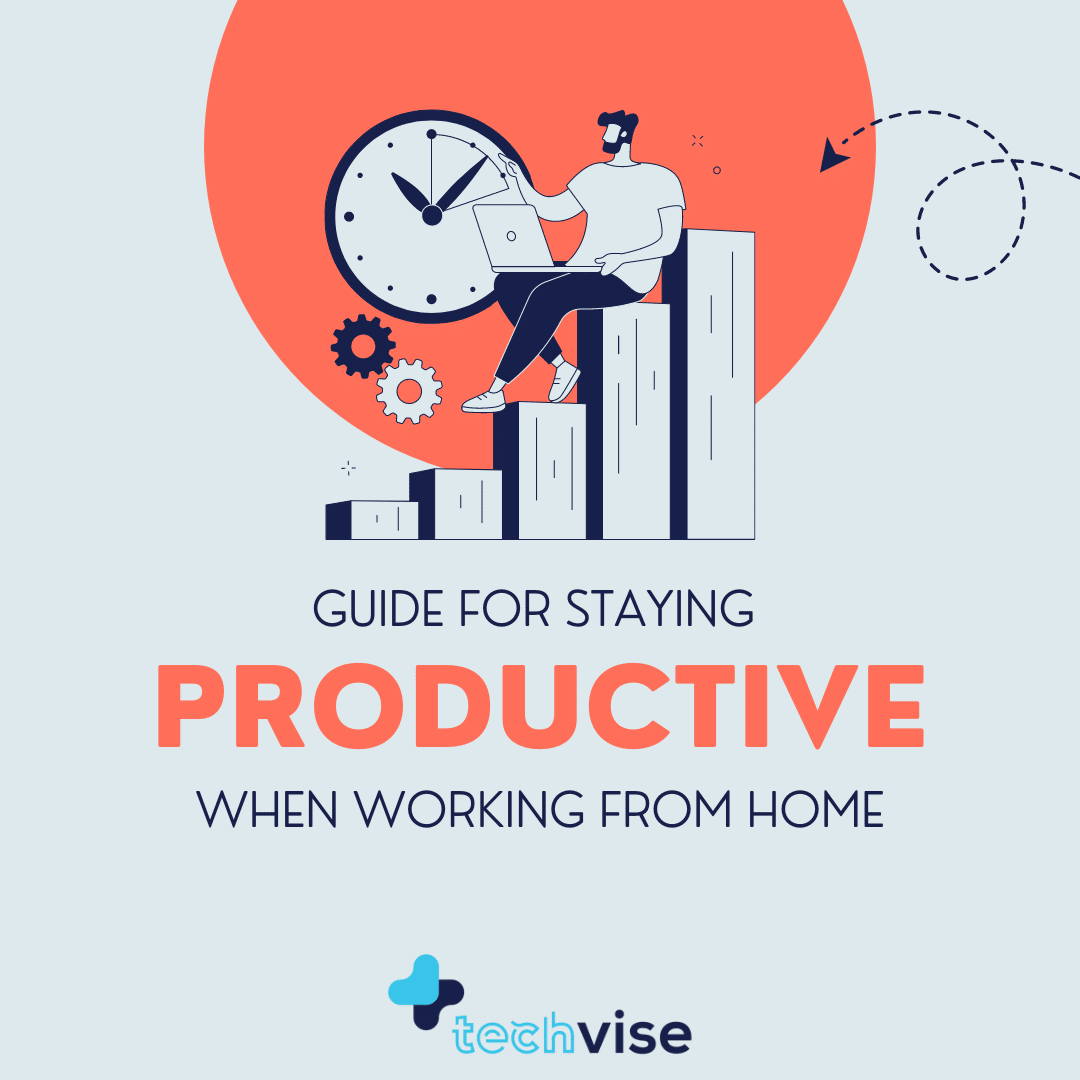
But trust us, working from home can be quite fun once you get the hang of it. You just need to make sure you have everything in your home office. You will feel the burnout, yes, with the lack of commuting, and perks like resting and felxible working hours, you’ll soon begin to love the new normal.
Remote workers require two important things: the right setting and the right tools.
Working from Home – The Right Setting
Workspace
When you think about people working from home do you imagine them with a laptop in bed, in fluffy pajamas, enjoying a steamy cup of Joe?
If this is your vision, you may be a bit disappointed at first. Productivity doesn’t happen in bed. If you have known only full-time work and face-to-face meeting, remote working will add some relief and stress. Yes, your mental health can take a dive or go soaring above, but this all depends on the working arrangements, better work-life balance, the all important WiFi and healthy working practices.
To avoid being completely thrown off, it’s best to have a dedicate workspace. If you can have an entire room to convert into home office, that would be ideal, but a chair and a desk should suffice (as long as it’s not placed in heavy traffic areas of the house).
Keep your desk clean, make sure you have enough pens and notebooks to jot down tasks and meeting minutes, definitely get a phone stand, your WiFi router shouln’t be far otherwise your zoom video calls will be patchy.
Work at Home Flexible Hours
Our brains love routine. And, for people who go to work 5 days a week and full-time, a sudden change to remote working will be a huge disruption.
Once you are awake and your home chores are done, make sure you give 2 solid hours to your new part-time work life. Make sure your family members know which 2 hours you are setting for work. Give a gap to have lunch and do stretches. But get back to your work space again for 2 hours. Take as many breaks, but make sure you do 3 rounds of 2 hours of solid work, summing it to 6 hours a day.
Healthy Working Practices
Dressing appropriately helps with remote working productivity.
You can dress casual or formal, but it shouldn’t be pajamas or a sweatsuit! When you dress presentably, it signals the brain that you’re ready to be a home worker.
Your work day should be undisturbed not for the sake of professionalism only, but for dedication and honesty. Ask everyone to not disturb you while you are wrking from home.
Lastly, there’s one more boundary you need to set, and that is with yourself. You must have a work schedule, a routine for home life with family, and everyone in your team should know and respect it. Home life doesn’t mean social media or online games 🙂
Working from Home – The Right Tools
Now that you have the right setting, let’s have a look at the online services and tool that will make your working from home easier
Video Calls & Online Meetings
Platforms like Zoom, Webex, Skype or Microsoft Teams are ideal for video conferencing and audio calling with more than two members, whiteboard, file sharing, and keeping conversations in 1 place.
While your employer can keep regular meetings, if you ever need more guidance, you can do video calls with the manager or the entire team.
File Sharing Accessibility
Since remote workers are not in the same building, you can’t hop over to their workstation. What you now need is a a file sharing tool.
When you are working from home you should use tools like WeTransfer because they allow zero signup or sign in and provide 2GB of file sharing via email.
If you are looking for a more robust and permanent file sharing solution, look at Box, Google Drive, and Microsoft’s OneDrive.
Working from Home Collaboration
We all know about Slack.
Everyone uses it and loves it. There are other great options like Trello, ProofHub, Asana, Padlet and Microsoft Teams that can help you save extra costs.
Unlike many accessibility tools out there, ProofHub includes Gantt Charts which makes it easy to plan & schedule tasks visually. Microsoft Teams combines video conferencing, screen recording, chat, & channel functionality into one tool. It also helps integrate apps for many other popular tools currently available.
Collaboration is something that teams needs for project management and its sometimes very useful to have one giant company license to get all the tools you need for remote work situation like the current coronavirus we are all in.
Flexible Working One for All Solution
If you have a Windows machine, why not get their Office 365 license and get everything in one go; streamlined everything to the core!
Your email, collaboration, whiteboard, file sharing cloud drive, meetings, newsletters, projects, and much more. You can get all that with one license saving extra costs.
Think of Microsoft 365 license as a must have if you’re planning to work from home.
Online Payments Perks
Whether you’re an entrepreneur, a freelancer, or a remote worker, you must make sure your working arrangement is rewarded.
Solutions like TransferWise, Revolut, and PayPal make life a lot easier for people who want to make payments online without dealing with the difficulties of the standard banking system.
If you don’t already have it, make an account with Payoneer. They give real bank account numbers for foreign currencies making it easier for businesses to make payments for remote work. Transferwise or Wise, is the same. Opening a free account and receiving payments instantly is literally one of many perks we love.
Bonus Tools for Remote Work
Working from home is incomplete without Otter, Loom and AnyDesk.
Otter is a fantastic recording tool that transcribes. Consider giving it a shot especially if it’s a video conferencing meeting.
Loom is a screen recording tool that saves you from long zoom meetings. Just record what you want to share, teach, or explain and send it across. Give it try, its dead useful in these current testing times of lockdown.
AnyDesk is a remote accessing service. Its super useful and comes handy at times of stressful situations when co-workers can’t get some stuff working on their PCs. Imagine you can fix someone’s problem on their laptop while accessing their system remotely!
Think about these!
The New Normal
Yes, working from home is a huge change, and this kind of switch can prove to be challenging, but this is how we grow and learn.
A new Pandemic-like situation can arise, so a full-time, in-office work may not actually come back properly, but this doesn’t mean we lose our mental health over it. We just need a better work-life balance and several tools for working from home.
There are a plethora of online services that we have previously covered before, just hop over to our category of Services and find several such useful online tools reviewed in a bit more detail.


