In an age where online privacy and security are more important than ever, protecting your digital footprint has become a necessity. For Ubuntu users, finding a reliable VPN is crucial to safeguard sensitive data, maintain anonymity, and access restricted content.
Whether you’re concerned about cyber threats, want to bypass geo-restrictions, or simply ensure that your online activities remain private, a VPN is your go-to solution.
This blog post is about the best VPNs for Ubuntu, providing you with top choices that excel in performance, security, and ease of use.
We’ll guide you through everything you need to know, from selecting the right VPN to installing and configuring it on your Ubuntu system. By the end of this article, you’ll be equipped with the knowledge to enhance your online security and privacy effectively.
Top 5 Best Ubuntu VPNs
In this section, we will explore the top 5 best VPNs for Ubuntu, taking into account their features, performance, ease of use, and overall value.
Whether you’re looking to bypass geo-restrictions, enhance your online security, or enjoy anonymous browsing, these VPNs have you covered.
Let’s dive into our top picks for the best Ubuntu VPNs in 2024.
1. ExpressVPN

ExpressVPN offers a dedicated Linux app fully compatible with Ubuntu, making it a top choice for users seeking a seamless VPN experience. Now with a native GUI on Linux, ExpressVPN eliminates the need for terminal commands altogether, though the command line interface remains available for advanced users. Browser extensions for Chrome and Firefox also provide a graphical interface for those who prefer managing settings through their browser.
Security is a standout feature of ExpressVPN, employing AES-256 encryption, recognized as bank-grade and military-grade, to secure user data. It includes a Network Lock kill switch to automatically protect your data if the VPN connection drops unexpectedly.
Additionally, ExpressVPN adheres to a strict no-logs policy, ensuring that it does not store user activity or connection logs, thereby maintaining your privacy.
ExpressVPN boasts an extensive server network, with servers in over 105 countries, providing users with a wide range of connection options.
Save up to 78% and get 2 Years+ 4 Months FREE.
Renowned for its fast speeds and reliable connections, ExpressVPN excels in performance, with tests showing download speed retention of 91–92% across various server locations. This impressive performance is partly due to its proprietary Lightway protocol, engineered to deliver faster, more secure, and more reliable VPN experiences. Lightway also includes post-quantum protection, helping future-proof your VPN security against emerging threats.
The VPN is highly effective at unblocking popular streaming services like Netflix, Disney+, and Amazon Prime Video, making it an excellent choice for users who want unrestricted access to their favorite shows and movies.
Additionally, ExpressVPN offers advanced features such as split tunneling, allowing users to route only specific apps through the VPN, and it runs its own private, encrypted DNS on every server, enhancing security and privacy. ExpressVPN’s Threat Manager blocks background snooping from apps and websites, while its ad blocker cuts out most display ads for a faster, cleaner browsing experience.
ExpressVPN now includes Keys, a secure password manager that stores, autofills, and monitors credentials for breaches, helping you stay protected online. For travelers, the service includes a Holiday.com eSIM, letting you activate and manage mobile data from within the app—no SIM swaps needed.
Need a VPN that covers all your home devices? Aircove, ExpressVPN’s Wi-Fi 6 router with built-in VPN, secures every device on your network—smart TVs, smartphones, laptops, and even IoT devices—without any extra app installs. Just plug it in, connect, and stay protected with speeds up to 330 Mbps.
For those who need consistent access to remote systems, ExpressVPN now offers dedicated IP addresses in regions like the US, UK, and Japan, providing VPN-level anonymity with the convenience of a static IP.
ExpressVPN provides 24/7 live chat support, ensuring users can quickly resolve any issues and maintain their secure connection.
The use of TrustedServer technology, independently audited to confirm privacy protections, further solidifies ExpressVPN’s reputation as a trustworthy VPN provider.
While it is generally more expensive than some competitors, many users find that its superior performance, robust security features, and ease of use justify the cost for Ubuntu users seeking a reliable VPN solution.
Pros:
– Dedicated Linux app compatible with Ubuntu
– Now includes a full GUI app for Linux
– User-friendly command line interface and browser extensions
– AES-256 encryption and Network Lock kill switch
– Strict no-logs policy
– Extensive server network in over 105 countries
– Built-in password manager, ad blocker, threat manager, and split tunneling
– eSIM and dedicated IP options
– Aircove VPN router for whole-home protection
Cons:
– More expensive than some competitors
Express VPN
ExpressVPN for Teams is built to solve the challenges of group security.
2. NordVPN
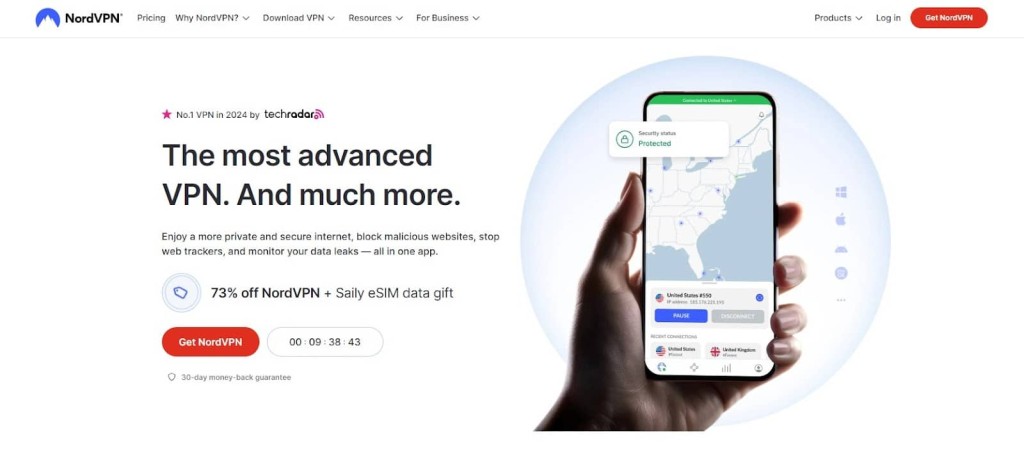
NordVPN stands out as one of the best VPNs for Ubuntu due to its wide compatibility, impressive performance, and robust security features.
Supporting various Linux distributions, including Ubuntu, Fedora, and Kali, NordVPN offers .deb and .rpm packages for both Debian-based and RHEL-based systems, making it versatile across different Linux environments.
The installation process is straightforward, involving simple commands to download and set up the VPN client.
Performance-wise, NordVPN is known for its fast speeds, especially with its NordLynx protocol, which is based on WireGuard. Speed tests demonstrate impressive results, with Seattle at 755 Mbps, Los Angeles at 636 Mbps, New York at 613 Mbps, and London at 592 Mbps.
NordVPN’s extensive server network includes over 6,000 servers in 61 countries, providing users with comprehensive global coverage.
In terms of security and privacy, NordVPN uses AES-256 encryption to ensure robust data security. It maintains a strict no-logs policy, meaning it does not track or store user activity.
Advanced security features include double VPN, Onion over VPN, and a kill switch to further enhance user protection.
NordVPN excels at unblocking popular streaming services like Netflix, Hulu, BBC iPlayer, and Disney+, providing a smooth streaming experience without speed restrictions, bandwidth limits, or data caps.
The VPN is known for its reliable connections, with minimal dropped connections and fast server switching, ensuring a consistent and dependable user experience.
NordVPN also offers 24/7 customer support through live chat, email, and a comprehensive help center, making it easy for users to get assistance whenever needed. With over 12 million users worldwide, NordVPN’s popularity and trust among users are evident.
Additional features include Threat Protection Lite to block intrusive ads and malicious websites, and Meshnet, which allows users to securely link devices together for file sharing.
These features, along with its strong performance, robust security, and user-friendly experience, make NordVPN one of the best VPNs for Ubuntu.
Pros:
– Wide compatibility with various Linux distributions
– Easy installation process
– Fast speeds with NordLynx protocol
– Extensive server network with over 6,000 servers in 61 countries
Cons:
– Some advanced features may require a learning curve
– Higher price point compared to some competitors
NordVPN
Get up to 75% discount on the 2-year package
+ 3 bonus months.
3. Surfshark
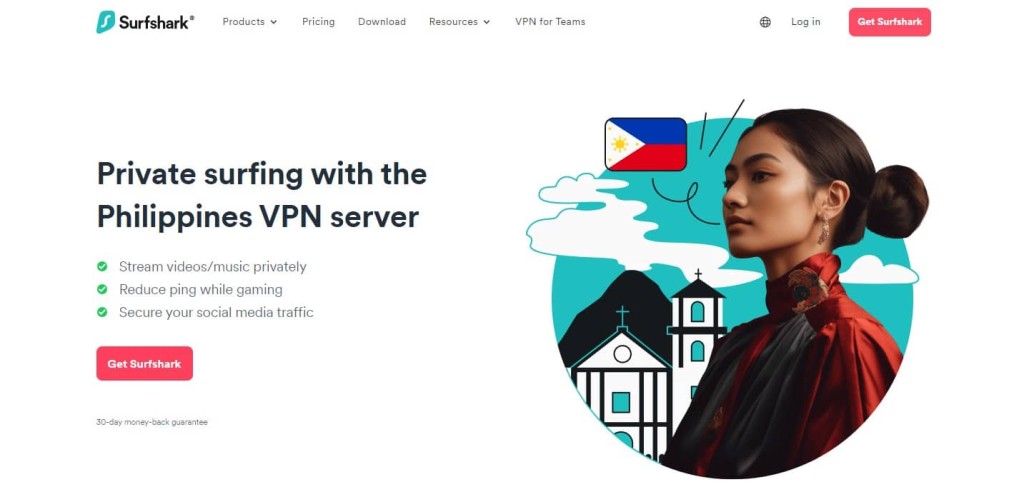
Surfshark stands out as one of the best VPNs for Ubuntu due to its comprehensive features, robust performance, and ease of use.
Unlike many other VPNs, Surfshark offers a graphical user interface (GUI) app for Ubuntu, making it exceptionally user-friendly and easy to navigate without requiring terminal commands.
The installation process is straightforward, involving simple commands that make it accessible even for users who are not highly technical.
In terms of performance, Surfshark is renowned for its high-speed performance, particularly with the WireGuard protocol. Speed tests show impressive results, with speeds reaching 760 Mbps in the UK, 653 Mbps in Los Angeles, 752 Mbps in Seattle, and 637 Mbps in New York.
With over 3,200 servers in 100 countries, Surfshark provides a broad range of connection options and reduces server congestion.
Security and privacy are top priorities for Surfshark, which uses AES-256-GCM encryption to ensure robust data protection. It has a strict no-logs policy, meaning it does not track or store user activity, and this policy has been confirmed by third-party audits.
Advanced security features include CleanWeb (ad and malware blocker), MultiHop (double VPN), Camouflage Mode (obfuscation), and a kill switch to enhance user security further.
Surfshark excels at unblocking popular streaming services like Netflix, Hulu, BBC iPlayer, and Disney+, making it an excellent choice for users who want unrestricted access to their favorite content.
Additionally, it offers Smart DNS for devices that don’t support VPN apps and allows unlimited simultaneous connections, which is beneficial for users with multiple devices.
Known for its reliable connections, Surfshark has minimal dropped connections and fast server switching. It offers 24/7 customer support through live chat, email, and a comprehensive help center to assist users with any issues.
Additional features include Bypasser, a split tunneling feature that lets you choose which apps use the VPN connection and which don’t, NoBorders Mode to help bypass heavy internet restrictions, and IP Rotator, which keeps your IP address changing without disconnecting your VPN connection, enhancing privacy.
With a growing user base due to its robust features and competitive pricing, Surfshark is widely used and trusted. These stats and features highlight Surfshark’s strong performance, robust security, and user-friendly experience, making it one of the best VPNs for Ubuntu.
Pros:
– User-friendly GUI app for Ubuntu
– Simple installation process
– High-speed performance with WireGuard protocol
– Extensive server network with over 3,200 servers in 100 countries
Cons:
– Some advanced features may be complex for non-technical users
– Newer VPN provider, so less established than some competitors
SurfShark
Get SurfShark VPN deal for just $1.99/month and enjoy an additional 4 months free!
4. Private Internet Access (PIA)

Private Internet Access (PIA) is highly regarded as one of the best VPNs for Ubuntu due to its robust features, extensive server network, and user-friendly interface.
PIA offers a full graphical user interface (GUI) app for Ubuntu, which is rare among VPN providers for Linux systems. This GUI has feature parity with PIA’s Windows and macOS apps, making it intuitive and accessible for Ubuntu users.
PIA boasts a large network of over 35,000 servers across 91 countries, providing ample connection options and maintaining good speeds.
In speed tests, PIA demonstrated solid performance, with a global average speed of 96.3 Mbps and download speeds ranging from 53.17 Mbps to 91.84 Mbps across various server locations.
Security is a top priority for PIA, which offers AES-256 encryption, considered military-grade. It supports WireGuard and OpenVPN protocols and includes a kill switch feature to prevent data leaks, as well as DNS leak protection.
PIA also implements a strict no-logs policy, independently audited by Deloitte Romania in 2022, and operates on RAM-only servers to ensure data is wiped with every reboot.
Additional features of PIA include split tunneling capability, the MACE feature for blocking ads, trackers, and malware, port forwarding for optimized torrent performance, and a multi-hop feature for added security.
PIA is compatible with Ubuntu 20.04+ (LTS), Mint, Debian, Fedora, and Arch, and offers an easy installation process with clear instructions for Ubuntu users.
PIA is also effective at unblocking and streaming content on popular platforms such as Netflix US, Netflix UK, Amazon Prime Video, and BBC iPlayer.
With competitive pricing starting as low as $2.03 per month for a 3-year subscription, PIA provides excellent value for its robust feature set.
To support its users, PIA provides 24/7 customer support, ensuring that any issues can be promptly addressed.
These stats and features demonstrate PIA’s strong performance, robust security measures, and user-friendly approach for Ubuntu users, making it one of the best VPN options for this Linux distribution.
Pros:
– Full GUI app for Ubuntu with feature parity with Windows and macOS apps
– Extensive server network with over 35,000 servers in 91 countries
– Good performance with a global average speed of 96.3 Mbps
– Advanced features like split tunneling, MACE, port forwarding, and multi-hop
Cons:
– Some users may find the interface less intuitive than other VPNs
– Speed can vary significantly across different server locations
Private Internet Access
Encrypt your connection and stay anonymous.
5. ProtonVPN
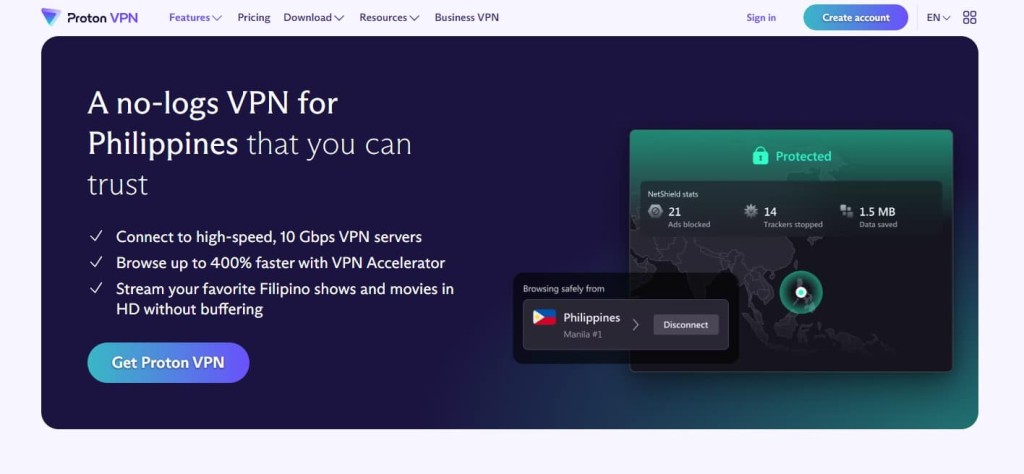
Proton VPN stands out as one of the best VPNs for Ubuntu due to its extensive features, robust security, and user-friendly interface. It supports a wide range of platforms, including Ubuntu, Debian, and Fedora, ensuring compatibility with various Linux distributions.
Proton VPN offers an easy-to-use native app for Linux, designed to protect your privacy with just a few clicks.
In terms of performance, Proton VPN excels with its extensive server network, boasting over 5,200 servers in 91 countries. This wide coverage reduces server congestion and provides users with numerous connection options.
It’s unique VPN Accelerator technology can increase speeds by over 400%, significantly improving overall performance. Speed tests frequently report speeds of up to 300 Mbps for paid plans, demonstrating its capacity for high-speed connectivity.
Security and privacy are paramount for Proton VPN, which uses AES-256 and ChaCha20 encryption to ensure robust data protection. It maintains a strict no-logs policy, independently audited by Securitum, guaranteeing that no user activity is tracked or stored.
Advanced security features include Secure Core (multi-hop VPN), Tor over VPN, a kill switch, DNS leak protection, and forward secrecy functionality.
Based in Switzerland, Proton VPN benefits from strong data privacy laws and is outside the jurisdiction of US and EU intelligence-sharing agreements.
Proton VPN is also effective at unblocking popular streaming services like Netflix, Hulu, BBC iPlayer, and Disney+, providing a seamless streaming experience without speed restrictions, bandwidth limits, or data caps, even for free users. Known for its reliable connections, they offer minimal dropped connections and fast server switching.
Proton VPN provides 24/7 customer support through email, a support center, and live chat for Plus clients, ensuring users can receive assistance whenever needed.
Additional features include NetShield, an ad blocker that also blocks trackers and malware, split tunneling to choose which apps use the VPN connection, and alternative routing to combat censorship by automatically trying alternative connections to reach Proton servers.
Trusted by activists and journalists, Proton VPN is recommended by the UN as a way to defeat censorship and is widely used by those who need to protect their online privacy and freedom.
These stats and features highlight Proton VPN’s strong performance, robust security measures, and user-friendly approach for Ubuntu users, making it one of the best VPN options for this Linux distribution.
Pros:
– Wide compatibility with various Linux distributions
– User-friendly native app for Linux
– Extensive server network with over 5,200 servers in 91 countries
– High-speed performance with VPN Accelerator technology
Cons:
– Some advanced features may be complex for novice users
– Higher speeds generally available only on paid plans
Proton VPN
Get 64% Off
Methodology: How We Choose The Best VPNs for Ubuntu
Selecting the best VPNs for Ubuntu requires a comprehensive evaluation of various criteria to ensure optimal performance, security, and usability. Here are the key factors we consider in our methodology:
Compatibility and Ease of Use
We prioritize VPNs that offer native Ubuntu/Linux support with dedicated apps, whether through a command-line interface (CLI) or a graphical user interface (GUI).
The installation process should be straightforward, allowing users of all technical levels to set up the VPN easily. A user-friendly interface, particularly a GUI, is preferred to ensure ease of use.
Performance
Fast speeds and minimal speed loss when connected are crucial for a seamless VPN experience. We evaluate VPNs based on their speed performance, considering both local and international connections.
A large and reliable server network is also essential to provide users with ample connection options and reduce server congestion.
Security and Privacy
Strong encryption, such as AES-256, is a must for ensuring robust data protection. We look for VPNs that support secure protocols like OpenVPN and WireGuard.
A strict no-logs policy is essential to guarantee user privacy, and we prefer VPNs based in privacy-friendly jurisdictions. Advanced security features like a kill switch and split tunneling further enhance user security.
Streaming and Unblocking Capabilities
The ability to access popular streaming services like Netflix, Hulu, and BBC iPlayer is a significant factor. We test each VPN’s effectiveness at bypassing geo-restrictions to ensure users can enjoy their favorite content from anywhere.
Value
Affordable pricing is an important consideration, along with the number of simultaneous connections allowed by the VPN. We also consider the availability of a money-back guarantee, which provides users with a risk-free opportunity to test the service.
Additional Features
We look for additional features that enhance the VPN experience, such as ad and malware blocking, dedicated IP options, and multi-hop or double VPN capabilities. These features provide added security and functionality for users.
Customer Support
Reliable customer support is crucial for addressing any issues users may encounter. We prioritize VPNs that offer 24/7 live chat support and comprehensive setup guides for Ubuntu to assist users in getting the most out of their VPN service.
Company Reputation and Transparency
The VPN provider’s history of protecting user privacy is an important consideration. We look for VPNs that have undergone third-party security audits to verify their privacy and security claims.
In some cases, the availability of open-source apps is a bonus, as it demonstrates transparency and allows for community scrutiny.
By evaluating VPNs based on these criteria, we ensure that our recommendations offer the best combination of performance, security, and usability for Ubuntu users.
This rigorous methodology helps us identify VPNs that provide a reliable and secure experience, tailored to the needs of the Linux community.
Why Use a VPN on Ubuntu?
Using a VPN on Ubuntu provides numerous benefits, enhancing security, privacy, and overall internet experience. Here are some key reasons why you should consider using a VPN on your Ubuntu system:
Enhanced Security and Privacy
A VPN encrypts your internet traffic, protecting your data from hackers, especially when using public Wi-Fi networks.
This encryption makes it significantly harder for anyone to intercept your data. Additionally, a VPN hides your IP address and location, making it difficult for websites and third parties to track your online activities. This ensures a higher level of privacy and security for your internet usage.
Bypass Geo-restrictions and Censorship
VPNs allow you to access geo-restricted content by connecting to servers in different countries. This is particularly useful for accessing streaming services or websites that may be blocked in your location.
Whether you want to watch your favorite shows on Netflix or access restricted websites, a VPN can help you bypass these limitations.
Avoid ISP Throttling
Internet Service Providers (ISPs) sometimes throttle your connection speeds based on your online activities, such as streaming or downloading large files.
By using a VPN, you can prevent your ISP from monitoring your activities and throttling your connection, ensuring consistent and fast internet speeds.
Secure Remote Access
For businesses and remote workers, VPNs provide secure access to company networks and resources from outside the office. This secure remote access ensures that sensitive company data is protected, even when accessed from different locations.
Protection on Public Wi-Fi
Public Wi-Fi networks are often unsecured, making them a target for hackers. Using a VPN adds a layer of security when connecting to these networks, protecting your personal information from potential threats.
Anonymous Torrenting
Many Linux users engage in P2P file sharing for downloading operating system ISO files and other data. A VPN provides anonymity for these activities, ensuring that your torrenting activities remain private and secure.
Access to Better Deals
Changing your virtual location with a VPN can sometimes help you access better prices on various online services or products. This can be particularly useful for booking flights, hotels, or other online purchases.
Protection Against Government Surveillance
In regions with low internet freedom, VPNs can help users communicate and access information more freely. By encrypting your traffic and masking your location, a VPN can protect against government surveillance and censorship.
Whether you’re a casual internet user, a remote worker, or a privacy advocate, a VPN is a valuable tool for your Ubuntu system.
How to Install and Configure a VPN on Ubuntu
Installing and configuring a VPN on Ubuntu is a straightforward process that can significantly enhance your online security and privacy. One of the most popular and reliable VPN solutions for Ubuntu is OpenVPN.
In this section, we will guide you through the steps to install and configure OpenVPN on your Ubuntu system, ensuring that your internet traffic is encrypted and your online activities remain private.
Step 1: Install OpenVPN
To begin installing OpenVPN on your Ubuntu system, follow these steps to ensure your system packages are up to date and OpenVPN is installed correctly.
First, ensure your system packages are up to date. This step is crucial to avoid any compatibility issues and to have the latest security updates. Open a terminal and run the following commands:
| sudo apt update sudo apt upgrade |
These commands will update the list of available packages and their versions, and then upgrade any outdated packages on your system.
Next, install OpenVPN and Easy-RSA, a utility for managing SSL certificates. Easy-RSA simplifies the process of creating and managing the certificates required for OpenVPN.
To install both, run the following command:
| sudo apt install openvpn easy-rsa |
This command installs OpenVPN and Easy-RSA on your system, preparing it for the configuration steps that follow. Once the installation is complete, you will be ready to set up and configure your VPN connection on Ubuntu.
Step 2: Set Up the Certificate Authority (CA)
Setting up a Certificate Authority (CA) is a crucial step in creating and managing the certificates needed for your VPN.
First, create a directory for Easy-RSA and navigate to it. This directory will store the configuration files and certificates.
| make-cadir ~/openvpn-ca cd ~/openvpn-ca |
This creates a new directory called `openvpn-ca` in your home directory and navigates into it.
Next, edit the `vars` file to set up the CA variables. Open the `vars` file in a text editor:
| nano vars |
Update the following lines with your information. Replace the placeholder values with your actual details:
| export KEY_COUNTRY=”US” export KEY_PROVINCE=”CA” export KEY_CITY=”SanFrancisco” export KEY_ORG=”MyOrg” export KEY_EMAIL=”email@example.com” export KEY_OU=”MyOrgUnit” |
After updating the `vars` file, save and close the text editor.
Source the `vars` file to load the configuration variables into your shell session and clean any existing keys and certificates:
| source vars ./clean-all |
The `clean-all` script removes any existing keys and certificates, preparing your environment for generating new ones.
Finally, generate the CA certificate by running the following command:
| ./build-ca |
This command starts the process of creating the CA certificate.
You will be prompted to enter some information, but the values you set in the `vars` file will be used as defaults. Simply press Enter to accept these defaults.
The CA will now be ready to issue certificates and keys for your VPN.
Step 3: Generate Server Certificates and Keys
After setting up the Certificate Authority, the next step is to generate the server certificates and keys needed for your VPN.
First, generate the server certificate and key by running the following command:
| ./build-key-server server |
This command will prompt you to enter some details. You can accept the default values by pressing Enter. Ensure that the Common Name matches the name of your server (e.g., “server”).
Next, generate the Diffie-Hellman key exchange parameters, which are essential for ensuring secure communications:
| ./build-dh |
This process may take a few minutes to complete, as it involves generating a cryptographic key that will be used to securely exchange keys between the server and clients.
For additional security, generate an HMAC key to protect the VPN from certain types of attacks. Run the following command:
| openvpn –genkey –secret keys/ta.key |
This command generates an HMAC key and saves it to the `keys` directory as `ta.key`.
Step 4: Configure the OpenVPN Server
Once you have generated the server certificates and keys, the next step is to configure the OpenVPN server.
First, copy and unzip the sample server configuration file to the `/etc/openvpn/` directory:
| sudo cp /usr/share/doc/openvpn/examples/sample-config-files/server.conf.gz /etc/openvpn/ sudo gzip -d /etc/openvpn/server.conf.gz |
This will copy the sample configuration file and unzip it, making it ready for editing.
Next, edit the server configuration file to point to your generated certificates and keys:
| sudo nano /etc/openvpn/server.conf |
Update the following lines in the configuration file to match the paths to your certificates and keys:
| ca /etc/openvpn/ca.crt cert /etc/openvpn/server.crt key /etc/openvpn/server.key dh /etc/openvpn/dh2048.pem tls-auth /etc/openvpn/ta.key 0 |
Save the file and exit the text editor.
To allow your server to forward IP packets, edit the sysctl configuration file:
| sudo nano /etc/sysctl.conf |
Uncomment the following line by removing the `#` at the beginning:
| net.ipv4.ip_forward=1 |
Apply the changes by running:
| sudo sysctl -p |
Finally, configure the firewall to allow traffic through the VPN and SSH:
| sudo ufw allow 1194/udp sudo ufw allow OpenSSH sudo ufw enable |
This will allow UDP traffic on port 1194, which is the default port for OpenVPN, and ensure that SSH connections remain open for remote access.
Step 5: Start the OpenVPN Server
With the OpenVPN server configured, the final step is to start the OpenVPN service and ensure it starts automatically on boot.
First, start the OpenVPN service by running the following command:
| sudo systemctl start openvpn@server |
This command initiates the OpenVPN server, making it ready to handle VPN connections.
To ensure that the OpenVPN service starts automatically whenever your server boots, enable the service with the following command:
| sudo systemctl enable openvpn@server |
This command configures the OpenVPN service to start at boot, ensuring that your VPN server is always available after a system restart.
Step 6: Configure the OpenVPN Client
After setting up your OpenVPN server, the final step is to configure the client machine to connect to your VPN.
First, install OpenVPN on the client machine. Open a terminal and run the following command:
| sudo apt install openvpn |
This command installs the OpenVPN client software on your machine.
Next, transfer the necessary client configuration files from the server to the client. These files include `ca.crt`, `client.crt`, `client.key`, and `ta.key`.
You can use a secure method such as `scp` (Secure Copy) to transfer these files. For example:
| scp user@your_server_ip:/etc/openvpn/ca.crt ~/ scp user@your_server_ip:/etc/openvpn/client.crt ~/ scp user@your_server_ip:/etc/openvpn/client.key ~/ scp user@your_server_ip:/etc/openvpn/ta.key ~/ |
Replace `user` with your server’s username and `your_server_ip` with the IP address of your server.
Create a client configuration file named `client.ovpn`. Open a text editor and add the following content, updating the `remote` line with your server’s IP address:
| nano client.ovpn |
Add the following content to the file:
| client dev tun proto udp remote YOUR_SERVER_IP 1194 resolv-retry infinite nobind persist-key persist-tun ca ca.crt cert client.crt key client.key tls-auth ta.key 1 cipher AES-256-CBC comp-lzo verb 3 |
Replace `YOUR_SERVER_IP` with the IP address of your server. Save and close the file.
To connect to the VPN, run the following command:
| sudo openvpn –config client.ovpn |
This command initiates the VPN connection using the configuration file you created. You should now be connected to your OpenVPN server, with your internet traffic encrypted and routed through the VPN.
FAQ
Which VPN to use for Ubuntu?
For Ubuntu users seeking a VPN, top recommendations include ExpressVPN, NordVPN, Surfshark, Private Internet Access (PIA), and ProtonVPN. These VPNs offer strong security, fast speeds, and Ubuntu compatibility. ExpressVPN and NordVPN are known for performance, Surfshark for affordability, PIA for its GUI, and ProtonVPN for privacy features.
What is the best free VPN for Ubuntu?
ProtonVPN is widely regarded as the best free VPN for Ubuntu due to its unlimited data, strong security features, and user-friendly graphical user interface (GUI). It supports multiple Linux distributions, including Ubuntu, Debian, and Fedora, and offers five server locations (US, Netherlands, Romania, Poland, Japan).
Does Ubuntu come with VPN?
Ubuntu does not come with a pre-installed VPN service. However, it includes built-in VPN support through its NetworkManager, allowing users to easily configure various VPN protocols such as OpenVPN, PPTP, and L2TP/IPsec. To use a VPN on Ubuntu, users must either install a third-party VPN client or manually configure a VPN connection.
Conclusion
Setting up a VPN on Ubuntu is a vital step toward enhancing your online security, privacy, and overall internet experience.
With the guidance provided in this blog post, you can confidently choose from some of the best VPNs available for Ubuntu, including ExpressVPN, NordVPN, Surfshark, Private Internet Access (PIA), and ProtonVPN.
Incorporating a VPN into your Ubuntu setup is a smart move for anyone concerned about their online privacy and security. Whether you are a casual internet user, a business professional, or someone who values their digital freedom, a reliable VPN is an indispensable tool.
Choose from one of the Best Ubuntu VPN that fits your needs and enjoy a safer, more private online experience.

