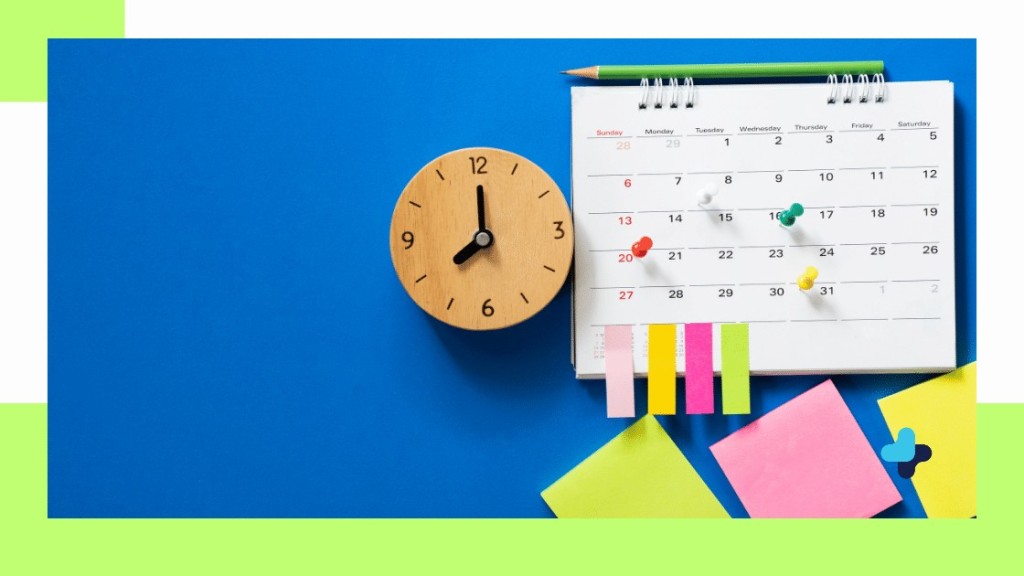Time tracking software and apps are tools for managing productivity. With them, you can identify areas of inefficiency and eliminate them; organise and assign tasks and projects; prepare invoice and more. Basically, time tracking apps will let you to enhance productivity.
If you need a tracking app to boost your company operations, there are numerous options. To save you time, we have put together a list of the top ten time tracking tools.
While there are overlapping specs, some tools are better suited to certain setups than others – freelancer, small business owner, or large enterprise.
So, make sure you consider every time tracker on this list before making your decision.
Best Time Tracking Software, Apps and Products
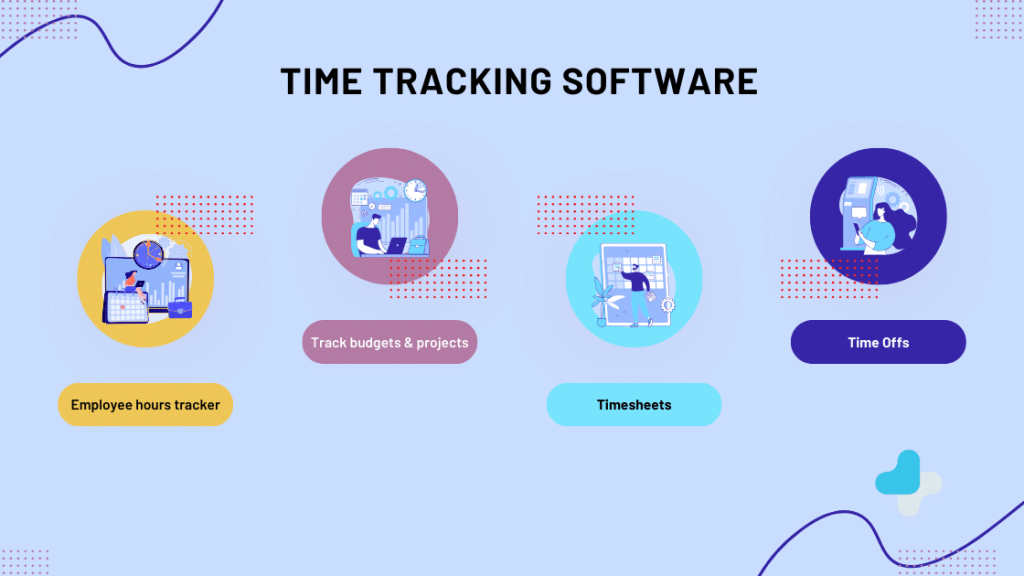
Let’s get started on the list of some of the best and most useful time tracking apps for better project management.
Time Doctor
Time Doctor will track the actual time spent working by members of your team. As a result, you can identify inefficiencies and reduce them to increase productivity. You can track which client your employees are attending to, as well as which projects and tasks. In fact, if your employee is spending too much time on Facebook, Twitter, or YouTube, you will know.
What’s more? It will nudge your team members to get back to work when they visit non-work-related sites.
Platforms
You can use Time Doctor on desktop computers, laptops, and iOS and Android devices.
Pricing
Time Doctor has four plans. They are: Basic, Standard, and Premium.
It offers a 14-day free trial. You can get a feel for it within this period and determine if the product has the features you need to fulfil your needs.
The product can help synchronise several project management and accounting tools, which enhances functionality. These tools include JIRA, Asana, Zoho, Todoist, Basecamp, Trello, and Salesforce.
TimeCamp
TimeCamp is one of the top time tracking app that enables you to monitor how your employees are spending their work hours, including the apps they use frequently. Also, it manages attendance data for reporting and billing to mark tracked time as billable or non-billable.
Apart from making tracking easier and more convenient, TimeCamp will also save you time by eliminating the need to do some things, like timesheets examination, manually.
Platforms
You can use TimeCamp on virtually all platforms – Windows, Linux, macOS, web, and iOS and Android devices.
Pricing
TimeCamp has a free version for users with very light needs. Asides this, it also has Basic, Pro, and Enterprise plans which come at a fee and offer more. What’s more? They all come with a 14-day free trial.
Quick Books Time
Quickbooks Time simplifies the clocking in/out of employees time with one click. That is not all, it allows them to carry out other activities like go on a break, change job codes, and input timesheet details, all in an instant. The software can track what your employees are doing and the status of projects that are being executed.
What’s more? You can easily create, edit, publish, and share employee schedules. You can integrate your payroll software to sync time tracked with payment.
Platforms
You can use Quickbooks on Windows, macOS, web, and iOS and Android devices.
Pricing
Quickbooks Time does not have a free version. However, it offers a 30-day free trial version for new users. After, they have to pay for one of its two plans: Elite and Premium.
Hubstaff
Hubstaff takes a different approach to most of the other time tracking services as it focuses more on productivity than time tracking. There is a timesheet app for tracking employee work hours. Also, it tracks expenses and weekly budgets for teams. Furthermore, Hubstaff allows you to create projects, assign team members to them, and track their progress.
What’s more? You can use the app to set up payments for your staff, discover how they spend their work period, and many others.
Platforms
You can use Hubstaff on numerous platforms including Windows, Linux, Mac, iOS and Android. You can also use it as a Chrome extension. There are several integrations that
Pricing
Hubstaff has different plans across three categories: Time, Desk, and Field. If there is a single user, the product is free, whether you choose the Time or Desk category. There is no free plan for the Field category as it starts from two participants.
For the paid versions, it offers a 14-day free trial. You can get a feel for it within this period and determine if the product has the features you need to fulfil your needs.
Time Clock 365
Microsoft TimeClock 365 is a time tracking application that integrates with Office 365. With it, you can track your employees’ activities across the Office suite of products. It has GPS location tracker, biometric access control, and biometric time clocks. It is a top product for managing tasks and projects especially if you are using Office 365
What’s more? This application integrates with Payroll, HR, and accounting systems so you can easily pay your staff members based on their workrate.
Platforms
Microsoft Time Clock 365 is available on every platform that supports Teams, including Android and iOS devices.
Pricing
This product has a free version. For those who want more functionality, it has four paid plans: Basic, Standard, Pro, and Premium.
Timely
With Timely, you will have an intelligent booking solution that your clients will love. It allows them to checkout seamlessly and without any hassle. Also, it is integrated with innovative payment solutions that will make patronising your services that much easier.
For you, Timely presents an opportunity to effectively manage your time and maximally use your calendar. It also presents the opportunity to monitor and direct your team from anywhere. Also important is the fact that it has timesheets for monitoring employees’ work hours.
Platforms
As far as we can tell, Timely is available on web apps, as well as Android and iOS devices.
Pricing
Timely offers flexible pricing plans that depend on the number of people that will be making use of its services. The available team sizes you can choose from are: Solo (1 person), Small Team (2-7 persons), Large Team (7-20 persons), and Enterprise (over 20 persons). Under each, you can choose either Elevate or Innovate. For Enterprise, you will have to talk directly to the team for pricing.
Toggl Track
Toggl Track is a great tool for tracking employees’ work hours. It is a great product for staying on track while working on projects. Also, you can use it to assign billable rates for different workspaces, team members, and projects.
Also, it enables you to compare billables and payroll. Hence, you can identify profitable ventures for future decisions. What’s more? It is a stress-free replacement for manual auditing.
Platforms
You can use Toggl Track on Windows, Linux, MacOS, web, and iOS and Android devices.
Pricing
Toggl Track has a free plan although it offers limited features. Asides this, it has three paid plans with different features optimized to cater to different customers’ needs. These plans are Starter, Premium, and Enterprise.
Klynke
Klynke is a time tracking app that is much like Microsoft TimeClock 365. It enables you to log time worked on Teams, Office 365 products, Planner Tasks, Outlook Calendar event, Cases and Projects – all Microsoft products.
This app makes it easy to track time worked and export the timesheet for billing purposes. In conjunction with Microsoft products, Klynke can be used to create, assign, and prioritise tasks; receive, create, and manage cases; monitor and manage multiple projects, and much more.
Platforms
Klynke integrates with Microsoft products. So, you can use it on any platform that supports these products.
Pricing
Klynke is free for the first month. After this, you will have to subscribe to Klynke User License plan for continued access. This is paid.
TrackingTime
Tracking Time allows you to log time spent working, absence, breaks, and overtime for a detailed timesheet which can be used for billing and analysis purposes. It has TimeCards for employees to clock in when they start work and clock out when they finish. You can organize projects and tasks with their completion dates clearly outlined to ensure you stay on track.
Tracking Time also integrates with other applications for more functionality.
Platforms
You can use it on Windows, MacOS, web, and iOS and Android devices.
Pricing Plans
Tracking Time has two primary plans. The first is free and can support up to three users and projects. The second – the Pro plan – is a paid plan and offers numerous features that the Pro plan does not.
By the way, they offer academic/non-profit pricing, too. However, you will have to contact them for that. There is a 14-day free trial you can use to get a feel for the product and decide if it has the features you need.
And that’s our list for some of the best and most reliable time tracking software and tools! Have you used any of these? and if yes, hit the comments and let us know if they were any good. Any other time tracking software we should mention? Help us out!