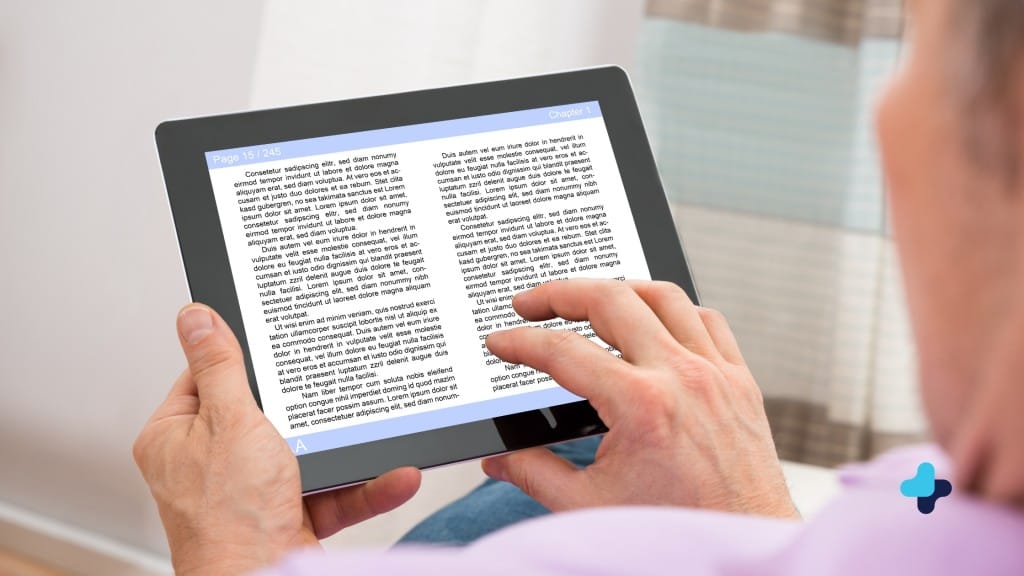eBook reader apps are very common but is your current one troubling you?
Do you like reading on all devices? Are you at a loss for which ebook reader to download as alternative to what you have? Or are you just starting out?
If your answer to any of these questions is yes, then this article is for you because we are bringing to you the best free ebook reader apps!
Here, we have listed popular mobile applications for reading ebooks in different formats and listening to audiobooks. Some of the reader apps are only available on Android, some on iOS, and some are available on both platforms. While each app employs a different approach, you can rest assured they have the same goal: to make reading a pleasurable and fun activity for you.
Kindle happens to be a very popular reading app and its on all devices and platforms. With its link to Amazon Kindle store and Prime subscriptions, it becomes a favourite app for several very soon. But what if you’re not a Kindle fan, surely there are others, but which one?
Best eBook Reader Apps
So, read on to find out about these reading apps.
Pocketbook Reader
Pocketbook Reader is a free ebook reader app for reading all formats of ebooks. It supports 26 different styles, including EPUB, MOBI, DOCX, RTF, text, HTML, and PDF. That is not all; Pocketbook Reader supports audio formats, like MP3 and M4B. That is to say; you can use it to play your audiobooks. Comic book readers are not left out as the application also supports CBR and CBZ. Finally, it is secure: it protects open books with Adobe DRM.
Another feature of the application is its text-to-voice format. With it, you can have your ebooks read out to you. What’s more? You do not need an internet connection to read. Also, you can buy books online and read them on the app.
Other features of Pocketbook include a free cloud service to synchronise your books, audiobooks, reading positions, notes, bookmarks, and custom fonts. You can also search for electronic versions of books by using barcodes.
While Pocketbook Reader is also a physical device, it has software applications for Android and iOS users.
Google Play Books
The Google Play Books application provides access to more than 5 million ebooks across different genres and categories. It has many features that make reading on it interesting. For instance, you can change the font and layout, search for certain words, highlight certain texts, add margin notes, and define, translate, and search for certain words online.
You can read books on this app even when you are offline. Every book in your catalogue is available in the cloud and can be accessed digitally. Also, you can have your ebook read out to you with your device’s or Google’s text-to-speech engine.
Further, Google Play Books allows you to take notes that synchronise with your Google Drive. If you read at night, a night light feature will automatically adjust your device’s background color and brightness to reduce eye strain. Finally, you can read free samples of several books.
A major disadvantage of this product is that it only supports two file formats – EPUB and PDF. The application is available for both Android and iOS users. It is also accessible via a Chrome web browser app.
NOOK
NOOK is Barnes & Noble’s android-based reading device that can be used to read a wide variety of books. However, it also has third-party applications for iOS and Android platforms.
While NOOK has a massive book catalogue, it is especially suitable for people who like book series – romance, thrillers and mysteries, and fantasy and sci-fi. Alongside the paid books, it has a massive catalogue of free and affordable classics.
What’s more? There is a section called B&N Readouts where you can access free book excerpts, magazine articles, and book-related news daily. Nook also has Serial Reads: this is a free reading initiative program by B&N where you can read a book for free every month. A chapter of the book will be delivered to your device every day until you get the whole book.
Several people prefer NOOK ebook reader app because of its diversity.
Blinkist
Blinkist is an ingenious book summary application that condenses non-fiction books to less than 15 minutes of content. As a result, people who are pressed for time, want to read many books fast, or are incapable of dedicating the time necessary for finishing full books can still get and benefit from the insights they contain.
At the moment, Blinkist has over 4,500 titles on categories ranging from sex & relationship to motivation & creativity.
In addition to summarising books, Blinkist also provides “Shortcasts,” which is the podcast version of what they do with “Blinks.” The service is free and offers you a book a day. However, if you want access to its full range of products, you will have to upgrade to a premium.
You can access the service via their website. You can also access it via both android and iOS applications.
PS There are audio versions of the 15-minute summaries for those who prefer audio.
eReader Prestigio
eReader Prestigio is a great ebook reading app that many readers love and recommend to their friends. The application has several features that enhance the reading experience. For instance, there is a smart ebooks search function, a multilingual user interface support, and an intuitive interface with more than 25 languages.
The reader app supports multiple book formats, including RTF, PDF, and EPUB. It also supports different audio formats. What’s more? Its interface is simple and neat. There is an app store library with more than 50,000 text files.
The company behind the ebook reader app is well known for its wide range of consumer electronics.
ReadEra
The ReadEra mobile reader in an app supporting multiple formats, including popular ones like PDF, EPUB, MOBI, DOC, DOCX, RTF, and TXT. Unlike most of the other reading apps around, it allows you to read books without ads.
It automatically detects when you have new books and documents. It has several beneficial features that make reading an enjoyable and hassle-free experience. For instance, there are bookshelves that allow you to create collections any way you desire. With how it’s set up, you can quickly access reading settings, table of contents, bookmarks, text highlights, and quotes. You can also make notes, among others.
By the way, if you mistakenly delete a book and download it again, you can continue from where you left off. The reason for this is that the ebook reader app stores such data. What’s more? You can read multiple books on the app at the same time. You simply have to place the app in split-screen mode. This feature can be especially useful if you are comparing documents or conducting research in two different books. It is only available on android devices.
Hyphen
Hyphen is an iOS-only EPUB reading application. All of the features of this application point to one fact: the developers designed it for the user. For instance, it has cross-device syncing that allows you to maintain the same library – books, bookmarks, and annotations, among others – across several devices. The application also has custom colors, fonts, font sizes, indentations, and several other options that allow you to customize and enhance your reading experience.
If you like placing your books in different categories, it has shelves for that. There are also exportable vocabulary lists that make it easy to learn new words. And if you are reading at night, you can take advantage of the darker colors it offers.
What’s more? Hyphen integrates with Goodreads; this allows you to conduct Goodreads-related activities from within it.
Despite all of these, Hyphen’s best feature is probably its rendering speed. Because of this, users experience minor delays when opening and reading a book. It is only available on iOS devices.
Apple Books
Apple Books is Apple’s deafult ebook reading app. It contains millions of books and audiobooks across different genres, from fantasy to non-fiction to memoirs and comics. It has a book store where you can view Top Charts, discover newly released books, find limited-time offers, and get recommendations, among others. The application is not only for reading text-format books; it also supports audiobooks.
The application offers free samples to whet your appetite and help you determine which books you’ll read. There are also several collections that help you categorize books – an example is the “Want to Read” collection for books you plan to read. By the way, if you have an Apple Watch, you can use it to listen to your audiobooks.
The application also has several options that better the reading experience. For example, you can determine the font and color you want, use the Auto-Night theme, and choose the different viewing options.
Finally, the application has a “Family Sharing” option that allows you and up to five family members to access the same books and audiobooks.
The application is only available on iOS devices.
Conclusion
There you have it – the best free eBook reader apps today. If you’re a podcast person, make sure you check out our article to read up on the best podcast apps available.
So while the apps we mentioned all serve the same purpose, which is reading books, they have different approaches. Determine which application offers your most preferred approach and make your choice based on that.
And, do let us know which apps you use for reading books