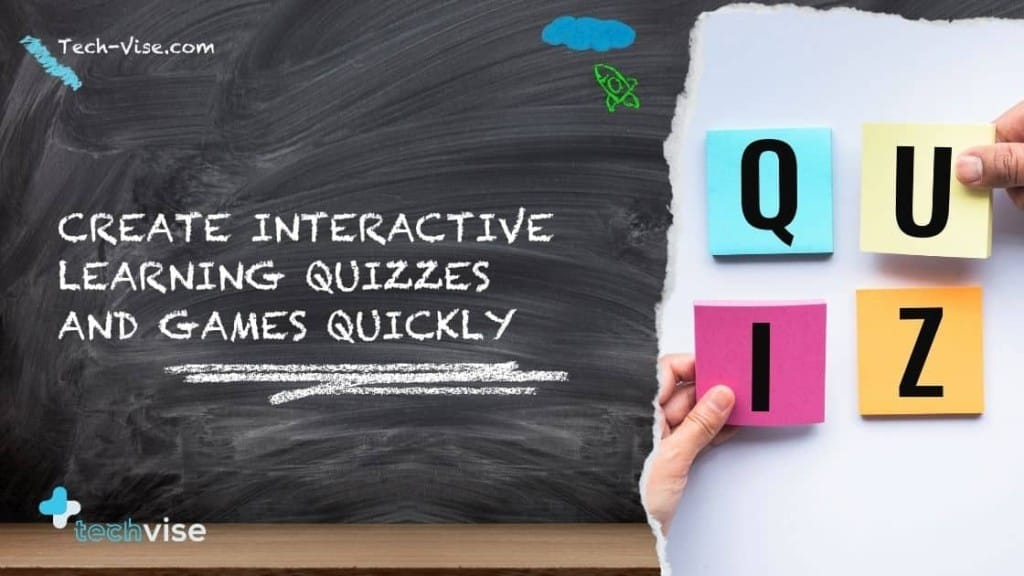Learning is often seen as a continuous process and it doesn’t stop at any point in life. Regardless of your student’s age, you can always prepare new things that are fun and games and, you have the time create them.
A lot of people might argue whether education is a basic need or not. But, for a fact, every child has a right to education. It plays an integral role when it comes to child development and that is why different techniques are always deployed to ensure learners get the most out of it.
Among them are tools that can allow students to create interactive learning quizzes and games. Since it can be difficult to concentrate on your studies for long hours, students can easily get distracted.
To help them keep their attention, these tools incorporate some fun activities to facilitate the learning process. This helps to keep them motivated and focused throughout the learning period.
Interactive Learning Tools
With that said, let us look at some of these educational web tools that are currently being used to facilitate the learning process in various learning institutions.
Kahoot!
Kahoot! is one of the most widely used edtech game tools. It is quite competitive and easily engages learners as everyone is always looking to win. The tool is quite simple to use as you only need to mark the correct answer to a question as fast as you can.
A student will be able to score points for each correct answer they get. However, a student that manages to get the correct answer faster than the others will gain more points. This learning tool is also good for teachers as they also get a chance to see those questions that are still problematic to students.
The teachers can also use it to identify students that have difficulties answering particular questions. The tool is quite dynamic and responsive enough. Therefore, it can be used either on a tablet, computer or smartphone.
It also encourages collaboration among the students and can be used as a way of starting discussions and conducting surveys.
Breakout EDU
Breakout EDU is another edtech tool that can help to give the students engaged and fully focused during a lesson. It is a physical game kit that allows students to collaborate and work together towards solving various puzzles.
Depending on your puzzle solution, the students will be able to unlock a box. The game is open compared to an escape room and it can be used in all the subject areas regardless of the grade level.
With each kid, you will also get full access to the Breakout Edu platform for 12 months and thereafter renew the platform for another 12 months at a small fee.
For teachers, the game kit comes with a few classroom management tools that can be used to keep the students engaged in building their critical thinking, emotional and social skills that are necessary to work on the given puzzles.
You can also supplement the physical kid by playing or creating a breakout digital game online. This allows the teachers to keep track of the students’ progress as they improve their learning abilities.
Quizizz
If you have used Kahoot! or Quizlet before, then you are definitely going to love Quizizz. It is also another tool that can be used to facilitate the learning process in educational institutions.
For teachers this can make a perfect solution to assess the students and find out what difficulties they might have in various subject areas. On this platform, only teachers are allowed to create an account but it is optional for students.
Using it is quite simple as the students can access the questions through various devices by using an access code. This enables them to see both the questions and answers on the screen of their devices. The platform contains a lot of different questions that teachers can use or edit and customize them to meet their own requirements.
This includes adding images as well. To make it easy for students to find and assign the questions the platform allows for them to be organized into categories.
Teachers can use the platform to assign questions to each and every student and have them work on them individually at their own time or as a class. The tool is available for both Android and iOS platforms. It also allows for integration with other apps as well.
Classcraft
As a teacher, if you are a fan of a fantasy world then Classcraft could make a great class management game tool for you to use. It will help you to keep your students focused and engaged by letting them leave by your class rules anyway that is much more interactive and fun.
This tool allowed the students to create avatars of their own and letting them have special powers. It is also a great way to encourage collaboration between the students since they will often play in groups and if one student misses a deadline, there will be some consequences for the whole group.
Students will also score different amounts of points depending on how they play and if they stick by the rules. For instance, there will be extra points for those who help others And of course, you can also get penalized for not playing by the rules.
There will be advantages for students with most points i.e. eating in class and you can also get a sentence like hunting an assignment a day early if you lose all your points.
The tool also offers an opportunity for students to battle the “boss” and in order to win, you have to get all the answers right. Using the tool is quite easy and brings out the fan for both the teacher and students.
QuizPedia
If you want your students to take charge of their own learning, QuizPedia is what you need. This is a digital learning tool that allows for the creation of interactive quizzes that can be used to facilitate learning in a classroom.
You can use the quizzes to assess your students’ level of understanding in certain subject areas and find out what their strengths and weaknesses are. The tool also allows the students to come up with their own quizzes which they can share with the class.
The tool is simple to use as you can easily add text, sound and images to make it even more interesting. The platform can also be accessed for free but, you will need a small fee for customization and getting access to feedback function and statistics.
Quizlet Live
This tool is a new feature of another edtech tool “Quizlet” and it’s a bit different from the others we’ve seen. It is not primarily being used for creating quizzes. Instead, it is meant for practicing definitions and terms.
It also encourages collaboration as students are required to work together for them to come up with the right definition or word to a given description. However, it gets a bit interesting as students are not allowed to see what descriptions the other teammates are having.
This implies that a mistake made by one of your teammates will lead to the whole team starting over again.
The tool is however quite interactive as the teams get to compete against each other to become the first team to complete the challenge. To use this tool, you need to have at least 12 terms or descriptions.
ProProfs
Regardless of whether you are dealing with traditional classrooms or online learning, using ProProfs will definitely come in handy. As a teacher, this tool allows you to create customised quizzes and add a few media elements to make them more engaging.
It also comes with quiz analytics functionality to help in tracking the progress of your students and grade them instantly. The tool is available both as a free version and multiple paid versions.
When using a free version, you will get access to unlimited quizzes, unlimited quiz takers and questions while the paid version will offer you access to student tracking functionalities, private settings and many other features that are useful to your course.
Using this tool to create customized questions will enable you to improve the concentration of your students and keep them focused during the lesson.
AdaptedMind
Would you like to create a custom learning experience for your students? If yes, then start using AdaptedMind. This is an online tool that teaches students math by offering a series of lessons. For each grade, one through to six, you will get 60 lessons.
This also comes with a set of 20 questions for practice, multiple worksheets, and a video clip. When students log in, they will first need to take a pre-test that will help them to generate a percentage of how much they have mastered the curriculum.
After the pre-test, the students will then be allowed to pick any lesson in their respective grade levels or any level if they so wish to. Students will be able to earn nice visual badges with every correct answer they get to a problem.
If the answer is wrong, they will see a pop-up with an explanation on it. This tool allows teachers to register and assign classes to about 35 students. It also comes with both the students’ and the teacher’s dashboard or progress page.
Through the teacher’s dashboard, you can see both; overview and progress, of all the students and access each and every student’s summary page.
Conclusion
As mentioned before, each child has a right to education. As a teacher, it is your duty to make sure they get the most out of it, especially if they are paying for it.
You should understand that different students have different learning abilities as some tend to grab the concepts at a slower rate than the others. This doesn’t mean they are dumb and cannot be taught.
Instead, you should look for ways that can help you help them benefit from your lessons just like other students. With the tools named above, this is easily achieved and at the end of the day, everybody will go back home a little happier.