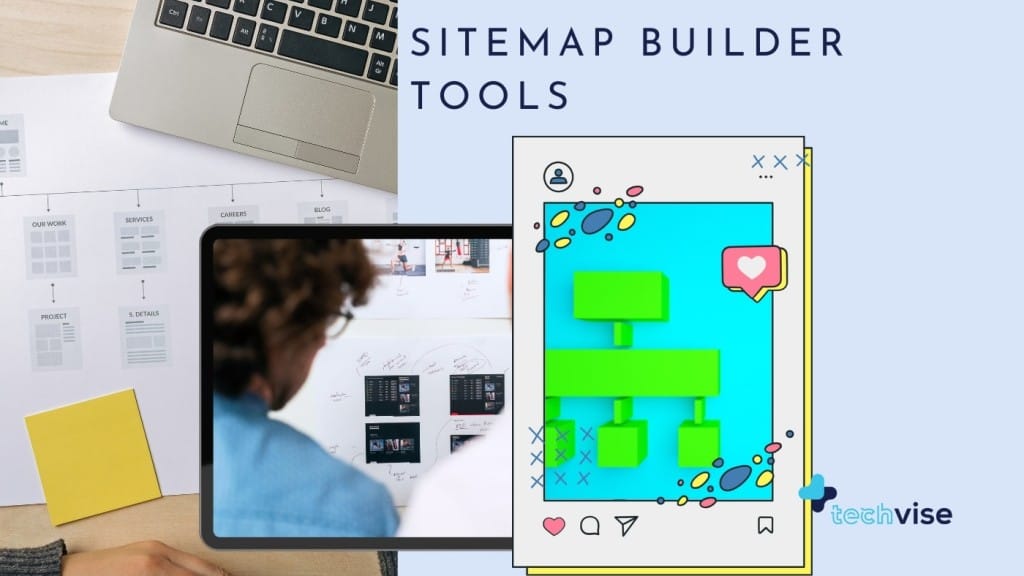A sitemap builder is a special instrument that is vital to building a successful website. It works by creating a list of pages (or sitemaps) present on a particular website or online application.
What is a sitemap?
A sitemap is a list of all the pages included on a website. Sitemaps show the relationship between the content of a website and the pages of the website. As a result, they demonstrate how a website is organized, the best method of navigation, and how it is labeled.
Having a sitemap generator – a tool used to generate sitemaps – enables Google webmaster to properly sort and understand the content of your website. It also enables the webmaster to remove unnecessary pages on the website. Therefore, improving the user experience. Lastly, a sitemap generator allows search engines to crawl your website faster.
There are different types of sitemaps. And the type you choose to create for your website will depend on your intended purposes for it.
Types of Sitemap Builder
Below are the three types of sitemap creator
Visual Sitemap: This sitemap type is often used as a planning tool to help webmasters organize and sort the content on a website. It also helps to remove all unnecessary pages on the website. Additionally, visual sitemap is ideal in different stages of website building. These include the planning stage, the development stage, and the maintenance stage when the website is built.
XML sitemap: XML sitemap is used to inform search engines about the pages on a website. It is also used to relate the importance of these pages to one another, among others. As such, XML sitemap generators ensure that all the parts of the website can be crawled and indexed. Therefore, it increases the chances of a website showing up on the search engine result page (SERP).
HTML sitemap: HTML sitemap is designed to enable users to locate their preferred content on the web pages within a website. It is created to improve user experience, website search, and the front-end aspect of a website.
Sitemap Builder Tool
There are several sitemap generator tools on the market from which you can choose. In this guide, we have compiled a list of some of the best of these tools. We discuss below.
Slickplan

Slickplan is an incredible sitemap builder that guarantees you success with your website building. It achieves this by enabling you to plan and build a website sitemap, design user flow and content, and share design mockups.
Slickplan has a range of features that make it a suitable sitemap generator for your website. Some of these are auto-update, chat, collaboration tools, flowchart, data import and export, image library, and drag and drop. The most unique features of this tool include its pre-built templates, SEO management ability, planning tools, and the categorization/grouping function.
Pricing
Slickplan offers a range of pricing options, ranging from the free plan to the agency plan. Luckily, you get a 14-day trial period during which you can enjoy the full benefits of the tool.
- Free plan: $0 monthly
- Basic plan: $10.79 monthly
- Professional: $31.49 monthly
- Team: $62.99 monthly
- Agency: $103.49 monthly
Take note that a yearly plan saves you 10% on all plans.
Payment methods
Slickplan accepts all major credit cards, including Visa, American Express, Discover, and MasterCard. Additionally, they accept invoices for annual purchases as long as they meet a certain fee.
Sky Net Technologies

Sky Net Technologies is a platform that enables its users to create sitemaps. It helps you to develop an intuitive website structure that improves your business in real-time. It also allows you to share the created structure with your team or client to facilitate collaboration.
Further, Sky Net Technologies has several features including drop and drag sortable, visual sitemap building, identifying and improving gaps in your sitemap. It also allows in-place editing, undo and redo, commenting and notes, exporting visual sitemap, etc.
Apart from sitemaps, Sky Net Technologies offers two other products: Beacon Factory and Tick Tick Time.
Pricing
- Sky Net Technologies is a completely free sitemap creator.
Lucidchart

Lucidchart is an intelligent sitemap builder that comes with an intuitive editor. It also has unique features that improves visual communication. Lucidchart has an extensive array of templates, which enables uers to easily visualise their processes, systems, and charts, among others.
Further, Lucidchart enables you to process maps, network diagrams, build flowcharts, wireframes, mind maps, etc. It also facilitates visual collaboration between team members, regardless of their locations. Apart from Lucidchart, this tool also offers Lucid Spark and Lucid Scale.
Some key features of Lucidchart are organizational charts, security, and templates.
Pricing
Lucidchart offers four different pricing plans. Unfortunately, it does not offer any free trial.
- Free plan: $0
- Individual plan: $9.95 monthly or $95.40 annually for each user
- Team plan: $11.00 monthly or $108 annually for each use
- Enterprise plan: Custom pricing.
SureOak

SureOak is an easy-to-use sitemap generator tool that employs a copy and paste format. To generate a sitemap for your website, you need to input or paste your website’s URL into a provided box, then click on “Generate my sitemap now!”. This will spur the tool to crawl site pages and add the URLs of your web pages to a file. You can preview the generated sitemap once it is completed. Regardless, ensure to upload the completed file to your search console so that Google can access the web pages easily.
SureOak provides a range of products alongside its sitemap building tool. These are SEO, link building, content, DIY SEO, paid search marketing, social media, and web development
Pricing
- SureOak is a completely free sitemap generator.
FlowMapp

FlowMapp is an online visual sitemap builder tool that facilitates the design and planning of your website to improve user experience. It helps to improve customer journey paths by designing and planning user journeys.
FlowMapp creates interactive and visual sitemaps for projects involving website planning and web development managements. Additionally, it explores the concerns, motivations, expectations, etc., of your target audience.
Like other sitemap generators, FlowMapp offers a range of features. These include creating and customizing flows, sharing projects with clients and teammates, and collaborating with other creators online to improve flowchart creation. Also, it limits the amount of software and tools used in creating flows and exporting and integrating the flow chart.
Pricing
FlowMapp offers a free 14-day trial period on your preferred plan. It also offers a free plan with three different paid plans, ranging from $0 to $119.4 per month.
- Free plan: $0
- Professional plan: $18 monthly and $130 annually
- Team plan: $58 monthly and $418 annually
- Agency plan: $199 monthly and $1,432 annually
Annual plans help you to save 40%.
Payment methods
FlowMapp accepts credit and debit cards from VISA, American Express, MasterCard, Discover, and Union Pay. They also accept PayPal and Amazon.
Figma
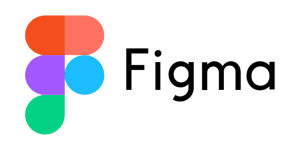
Figma is a a lot of things useful!
And on top of that, its has an amazing sitemap builder tool as well that enables its users to plan and create sitemaps in mere minutes. It allows you to create, share, and discuss your designs with other people. Also, it is an incredible collaborative design tool that makes it easy to share your designs with other people to get their comments and thoughts Further, it provides you access to wireframe kits, a mood board maker, and a flowchart maker, among others.
Pricing
Figma offers different options from which you can choose your most preferred option.
- The free plan: $0
- The professional plan: $15 monthly or $13 annually for each editor
- The organizational plan: $45 monthly per editor, although it accepts annual payments only.
- The enterprise plan: $75 monthly per editor but accepts annual payments only.
Payment method
Figma accepts credit cards.
My Site Map Generator

My Site Map Generator is an impressive online sitemap design tool that helps its users to create two types of sitemaps – the XML sitemap and HTML sitemap. To get your sitemap, first input the link of the website you want to create a sitemap for in the provided space on the tool’s website. Then, click on “Go to Creation.” Doing this will make your website’s content easily accessible to major search engines. It will also help you to create content like RSS feeds, image sitemaps, online podcasts, Google product feeds, product feeds, etc.
Pricing
My Site Map Generator offers three different plans. We mention them below.
- The free plan: $0
- The static pro plan: $2.50 for one-time access.
- The dynamic plan: $4 monthly
Payment method
You can pay using credit cards.
Octopus
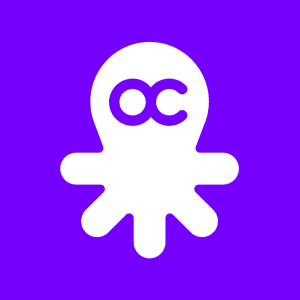
Octopus is one of the most advanced sitemap builders on the market today. It is designed to perform several functions, including creating sitemaps for your website and visualizing the structure of your website using a wireframe kit. It also allows you to export your sitemaps, organize your page content, share your work with your teammates or clients and collaborate with them, etc.
Some of the features of this sitemap generator are chatting, commenting, communication management, project workflow, drag and drop, image library, and template management.
Pricing
Apart from its free plan, Octopus offers three paid plans, that are billed annually.
- The free plan: $0
- The pro plan: $8 per month
- The team plan: $34 per month
- The agency plan: $100 per month
Take note that yearly payments make you eligible for 15% discount.
Payment method
Octopus processes payments using Braintree. Although it accepts payments from services such as Visa, Maestro, MasterCard, Discover bank card, and PayPal wallets.
GlooMaps

As a website owner, GlooMaps provides one of the easiest ways through which you can generate a sitemap. All you need to do is select a series of options, then click on “Generate” and your sitemap will be available in no time. When creating a sitemap with GlooMaps, ensure that your web pages are connected. You can do this by using a proper link or URL scheme.
GlooMaps is an easy-to-use sitemap builder that offers a ton of customizable features. Some of these features are pagination and its ability to build sitemaps with or without links. They also include the ability to generate sitemaps for different page types like galleries, product pages, and pages.
GlooMaps is an effective sitemap creator that enhances the ease of locating content on your website. It is also incredible for SEO purposes. Its primary features include visual sitemap creation, content creation and sharing, and design export.
Pricing
Unlike several other sitemap builders, GlooMaps does not offer a free plan. However, it allows new users a 7-day free trial period to test a plan. However, you need to pay for a plan after this trial period or you will be unable to use the service.
- The Group plan: $13 per month.
- The Team plan: $27 per month.
- The Agency plan: $54 per month.
- The Enterprise plan: Custom pricing
It is important to note that paying for the yearly plan gives you a 10% discount on all plans.
Payment methods
GlooMaps accepts Visa, American Express, and MasterCard through the online payment system. If you intend to pay for an entire year, you can use PayPal, credit cards, or simply make money transfers. However, ensure to contact the company before you use the last option.
Conclusion
Sitemaps are a vital part of every website structure. They provide a range of benefits for your web page. For example, they help to organise a website meta tag, technical SEO, robotstxt file, making it easier for Google search console to locate your content. Sitemap generation also help with broken links, thereby removing unnecessary pages from the website sitemaps.
Due to these benefits among others, we recommend that you start using a sitemap builder today. And the best part, you can combine the three sitemaps together to get the best results for your business. That is, you can use the HTML sitemap, XML file, and image sitemap – all together