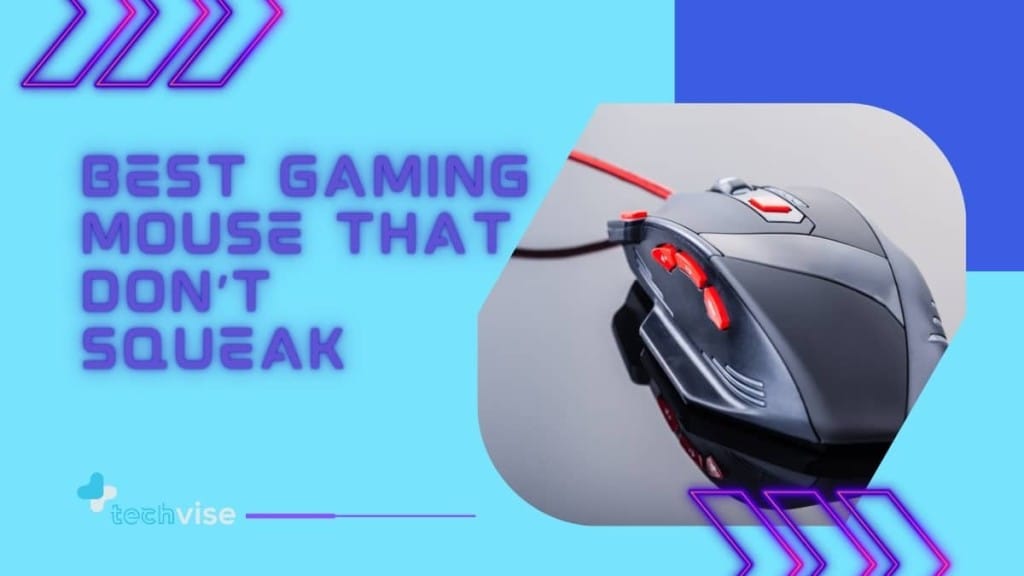Every gamer knows the importance of a quality mouse. Investing in a great mouse will give you a massive advantage over other players. Of course, mouse alone won’t make you a better player, the main thing is skill, and you will get better by practicing. But, once you reach a certain level, you might find yourself held back by your equipment, primarily your mouse. At that point, it is a good idea to invest.
A quick note: although a gaming mouse is excellent for other things besides playing video games, investing heavily into one is a waste of money unless you are a passionate gamer. So if you are not spending a considerable amount of your free time playing competitive PC games, you probably don’t need an overly expensive mouse.
Also, your mouse should follow other specs of your PC. Invest in the base first – if you have a $100 GPU, investing into a $150 mouse is a waste of money, most of the time.
In this article, we will guide you through the world of gaming mice. We will explain what to look for when browsing for one, and lastly, give you five great mice as examples, to make your search much easier. Let’s get down to business!
Qualities of a Good Gaming Mouse
There are many factors to consider when buying a gaming mouse, and we will try to cover some of them:
- Your grip – you should look at your normal mouse grip. There are three types – palm, finger and claw grip – depending on how you hold the mouse. People who use the palm grip like bulkier mice, while those who hold mouse only with their fingertips usually better operate with smaller devices. Unfortunately to know precisely if a mouse is right for your hand size and grip type you need to try it in real life.
- The type of games you usually play – while you can play any game with any mouse, picking the right kind might give you an edge over other players. MMORPG players like having more buttons so they can pull their special abilities faster. RTS players like faster and lightweight mice, while those involved in FPS like lower sensitivity and more weight for better control.
- Flexibility – although you buy your mouse for gaming, you are probably going to use it for other purposes too. For that reason, try to get a mouse that won’t stand in your way in your non-gaming life, which we hope you still have. 🙂
- Price – unfortunately for you, gaming equipment is expensive. But, if you are wise enough, you can get some great value from a bit older models, that are known to work perfectly fine. We will try to give you different price ranges to help you find a mouse that fits your pocket but also meets your requirements.
Best Gaming Mice That Don’t Squeak
Razer Deathadder Elite

This is a classic you are probably already familiar with. Razer Deathadder Elite is a superstar FPS mouse. This mouse has retained the same form for twelve years which tells enough about its design.
While FPS fans love it, make no mistake, this snake is well-rounded, and it will show up in every game type, from MMO to RTS, and of course, previously mentioned shooters.
Besides the standard buttons (left and right click, scroll wheel), this mouse has four additional buttons – two thumb buttons, and two buttons just under the scroll wheel. Buttons will never stand in your way, and you won’t press them by mistake, which is very important for long hours of gaming. Buttons feel good and are very comfortable and responsive, just as you would expect from a Razer Elite mouse.
You can program the buttons through Razer software, and you can create different profiles for each of your games, which is always welcome. Also, you can change mouse lighting, and adjust the DPI, up to 16k.
All in all, a well-rounded mouse, you won’t make a mistake by choosing Razer Deathadder Elite. And, considering it’s a flagship mouse for such a great company, you will get a lot for your money.
Logitech G502 Proteus Core

If you are a customization fanatic that loves to fine tune everything to the very last detail, Logitech G502 Proteus Core is your dream come true. This mouse will let you do just that, and you can edit almost everything, inside and out.
First, you can adjust how much your mouse weighs by adding or removing five 3.6 gram weights. Weight slots are in a diamond formation which allows you to put more weight on any side, or to distribute it equally. Unfortunately, all the weights weigh the same, which somewhat reduces your options.
You can also use Logitech software to customize your mice. There you can program its buttons, or select the desired DPI, from 200 all the way to 14000. This mouse has 11 programmable buttons, and 1 more fixed (scroll wheel control). There are three thumb buttons, two for your index finger, one behind the scroll wheel, and two hidden ones that you press by tilting the scroll wheel on either side. All buttons feel good under your fingers and are easily distinguished one from another.
Logitech G502 is on a smaller side and fits better people who have claw or fingertip grips. The shell is very well designed, and extremely comfortable, mainly because of the thumb rest it has on the side.
Logitech really got it right with this one. It’s not flawless, but the degree of customization G502 offers makes it an excellent option for passionate gamers looking to put their skill to the next level.
SteelSeries Rival 600

SteelSeries Rival 600 is another mouse that is designed with a picky, customization-maniac in mind. This mouse lets you pick from 256 customization options. This is done through eight 4g weights, that you can place on eight different positions across both sides of the mouse. Side placement is very interesting since weights are not grouped together in the middle like with most other mice. That puts better control in your hand, literally.
This is an extremely accurate mouse, with no cursor drift whatsoever. It can go as high as 12 000 CPI. SteelSeries Rival 600 has a dual TrueMove3+ sensor. What this technology does is detecting if you have lifted the mouse off the surface. If you are a gamer that does this often, you know what we are talking about, as it can be super annoying when movement happens as you readjust the mouse position. The sensor will detect even 0.5mm lift.
Buttons on this mouse feel very good, and misclicks are rarely going to happen. This mouse has three additional buttons beside the main ones, located in the thumb area. The only issue is the third button, most on the front side of the mouse because it is quite hard to reach.
Furthermore, Rival 600 has 8-zone RGB and looks fantastic. But, because most of the light sources are covered when you play, you won’t get distracted.
Although quite expensive, SteelSeries Rival 600 is a terrific piece of gaming equipment. FPS gamers love this mouse, but because it is so customizable, it is very versatile, and you will enjoy playing any title with it.
Razer Naga Trinity

MMO players already know about Razer Naga, series known for a massive number of programmable buttons. That was always great for MMORPGs but for casual everyday use – not so much.
Razer Naga Trinity directly tackles that problem. You will essentially get three mice in one package since you can change the side panels to your liking. You can go from simple DeathAdder-like layout to a circular hex arrangement or full 12-button setup from previous Naga models. This is what makes this mouse unique, and suitable for all purposes. Panels are easily interchangeable, and each one of them works equally well. Amazingly, you can switch your panels in the middle of a game. It will instantly get recognized and become fully functional.
Through Razer Synapse 3 you get to change everything. From programming buttons to adjusting the RGB lighting and selecting the desired DPI in the range from 100 all the way to 16 000.
Razer Naga Trinity is expensive, but because you get so much from it, it is a great buy. If your primary occupation is playing World of Warcraft or something similar, but you don’t want all those extra buttons to stand in your way, this is the perfect mouse for you, and the investment will be reasonable.
Corsair M65 Pro RGB

Another well-known mouse, M65 is a favorite FPS mouse made by Corsair. The M65 Pro RGB is an updated version of it, featuring a better sensor with 12000 DPI. That is almost 50% better than it used to be.
Corsair M65 Pro RGB has 16.8 color backlight, which you can customize through software you get with the device. You can set the backlight to solid, gradient, ripple or wave. You can also choose how bright you want it to be. Using the software (called CUE) you can adjust the DPI, program buttons, set macros, create game profiles and more. Interestingly, you can tie DPI stages to different colors. You will be able to tell at a glance how fast your mouse will react. Never lose that first frag again because you forgot to pick proper DPI!
M64 Pro RGB has excellent design. The body is from aluminum, and it screams quality. Rubberized finish ensures a perfect grip. Additionally, you can customize how much your mouse handles by through three removable weight. But one button makes this mouse extra cool – sniper button. Once you hit it, it lowers the DPI, allowing you more precision. This is what makes this mouse a true FPS thoroughbred.
Lastly, Corsair M64 Pro RGB is not that expensive at all. And when you examine how much you get from this mouse, it is quite a bargain, and you should definitely take it into consideration.
Verdict
That was our take on best gaming mice. As you can see, the five products that we have reviewed are unique in their own way and have nearly no flaws. Most have similar prices, so the main factor is going to be personal preference. But trust us, you would not go wrong even if you chose with your eyes closed, they are that good.