We found Hopper App and because travel is always a painful process (well, for me it is always is) and one of my least favourite parts is booking a flight, we feel you need to know about Hopper App.
Airports are some of my least favourite places, and buying tickets for a flight is one of my least favourite activities. Luckily, though, Hopper app at least makes buying tickets a little easier (though I have yet to find an app that helps me with airports…).
What is Hopper App
Hopper app is primarily designed to help you plan your travel for less (read at extremely cheap prices). It tells you when to book flights as well as saves you money in the process. Here is the latest update after a year. Let’s see how this nifty app has been faring
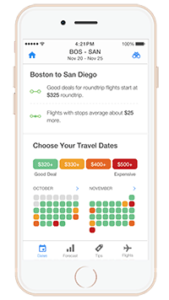
Choose your travel dates with Hopper
The first thing the app asks you to do is select your destination (it assumes your take-off location based on your current GPS location). You can select an option for Round trip or one-way trip but unfortunately, this option is only available for iOS devices for now.From there, it will show you the flight costs for the next several months, and it indicates the cost based on colors. Green indicates the price for that day is a deal, yellow is standard, orange is a little high, and red is a total rip-off.
Hopper collects massive amounts of data on flights everyday. This puts them in a unique position to create algorithms predicting travel patterns, ticket prices etc. They claim to be 95% accurate.
Prediction
Based on these color coded calendars, users can select a date for departure as well as a return date and the Hopper app will give you the projected costs of the flight. It will give you an estimated cost, how much you will be saving, and the absolute latest you will want to purchase your tickets within that time frame or the prices could rise after a certain date. If you are still unsure on the price, select the ‘watch this trip’ option that gives push notification on best deals on your device.
Tips & Flights
From there Hopper moves you into a new screen where it will give you tips on how to save even more money. For instance, Hopper will suggest different airports where you will save more money or suggest different return dates to further increase your savings. This is probably my favourite feature, because it allows users to thoroughly plan ahead and make the best decision for their trip. Lastly it will show you all of the available flights, their departure dates, and the total cost of tickets.
Once you have selected your desired route, you will be asked to create an account with hopper and choose your payment mode(Accepts credit card only). The final fare amount will include the ticket price, taxes/fees and hopper fees (Equivalent to $7.2).
And that’s about it..
If you’re looking for help with travel planning then look at our post on Cheap Travel as well
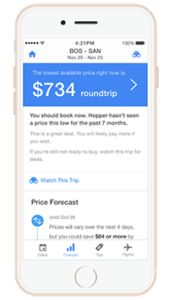
Hopper Limitations
Hopper has a few limitations that all users should be aware of before using the app. The biggest being that flight modifications and cancellations are NOT supported by the app. You will need to contact hopper support directly for changes in booking. FYI hopper doesn’t charge any fee for this however most airlines do so you will most likely end up paying for the change (but no hopper fees).
They use data science and algorithms derived from it to predict prices and make suggestions, they say they are 95% correct so be aware that you may end up in the 5% that pays more.
The Hopper app has definitely improved after two years considering it was only available on iOS devices and users did not have an option to pay within the application initially. After going over the reviews, adding more flight options is a desired feature but overall the average user rating on Google play and Apple stores is 4+ which is pretty decent.
It’s suggested tips to further save money will help many users who are looking to cut as many costs as possible. It also has a simple interface, a pretty and soothing design. Once it expands its feature base a little more, it will certainly be a go-to app for flight planning. It would be great, if they can add more payment options.
Let us know about your experience.


I always use this app when searching for low airfares and it works great for that. After using this app to book a trip for the probably my eighth time some weird glitch happened when selecting another passenger to book. Hopper saves previous passengers names you’ve flown with in the past making it easier when adding another passenger to a future fare. I had two other passengers saved and I selected “John”, from my saved passengers, as my second passenger. After booking my flight I noticed instead of booking me and “John” hopper booked my other saved passenger “Jane”, and “John”. I figured it wouldn’t be any big deal because this was a booking mistake. Maaaaan was I wrong! Tell you whut! If you like the app and continue to use it BEWARE IF YOU EVER HAVE TO WORK WITH HOPPER’S CUSTOMER SERVICE! After calling the airline the airline informed me that since this was clearly a booking mistake they would change the name without an additional “name change” fee. The only thing is hopper would have to change it on their end since the fare was booked through and agency and in this case Hopper is the agent. Hopper kept telling me to cancel my flight for a full refund and then buy another flight. By that time my flight had already gone up 40$. The Hopper Cust. service reps kept telling the airline that I simply wanted to make a name change and were not articulating the fact that this was a mistake. The airline rep even told me that hopper only told them that I would like to make a name change. I finally convinced an airline rep to call Hopper customer service while I was on the line to get them to change the name. 4 hours later the name was finally changed. PLEASE DO NOT OUTSOURCE YOUR CUSTOMER SERVICE TO THE PHILIPPINES ANYMORE HOPPER.
I bought a round trip ticket to Ireland four months ago for $1300+ The trip is in three months. I have to change the return date by two days. The change fee is $300. If I bought the ticket today the round trip fare is $862. Because of Hopper I’ll pay $1600+ for an $862 flight.
This is indeed unfortunate, we have updated the review to include limitations of the service including the portion about modifications and changes to bookings. Thank you for your feedback, it will help other users.
I was cursing myself on why did I not read this review before buying through them. I loved the app and suggested it to many people. I like the search and notification but ended up doing the mistake of booking my international travel using the app. They simply moved from travel dates for both outgoing and return flights. On calling the airlines they asked to talk to the Hopper guys. I have been running behind their support team that is suppose to handle these situations but no luck. The app still shows the old dates. I will strongly suggest just using them for search but never buy anything through the app.
The app was really easy to use, but terrible at predicting prices. Waiting for Hopper to tell me when to go made my Christmas trip cost $200 extra dollars, then if I had just bought it the first day. Was the app easy to use yes, it also looked nice, but functionality and cost…. not using this app ever again.
So is the app real… Or is this all a scam kan u please let me know